Sadly this is almost the nature of wireless.. I have a TC and an extreme doing wireless extend.. it is less than 100% stable.. but it is fairly typical wireless..
Tell us the full story.
1. What is the main router?
I assume it is an extreme or TC.. what model? What firmware?
What model is the express?
2. Open the airport utility.. find the express and check the wireless link. You do this by hovering your mouse pointer over the link address. If the signal level is low expect issues.. if the data rate is low.. double issues. Also look at the connection in the summary.. you can see in my screenshot it says good.. but the reality is.. -79dBm for RSSI is very low.
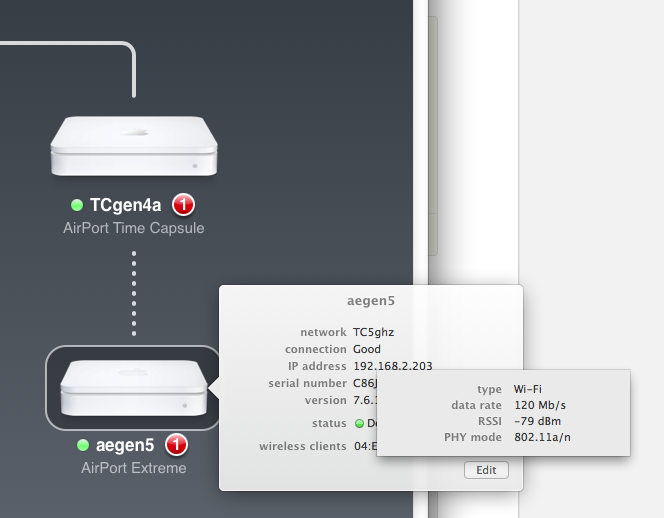
3. Move the express closer to the main router to get better signal to extend..
You can also start trying to get a bit more out of it by using proper naming.. all names short, no spaces and pure alphanumeric.. see mine.
Force it to connect to a band that works best.. in auto it always connects poorly to 2.4ghz.. by giving the Main Router a different 5ghz name I can force it to extend 5ghz which works hugely better.. YMMV.. this is wireless and voodoo technology.