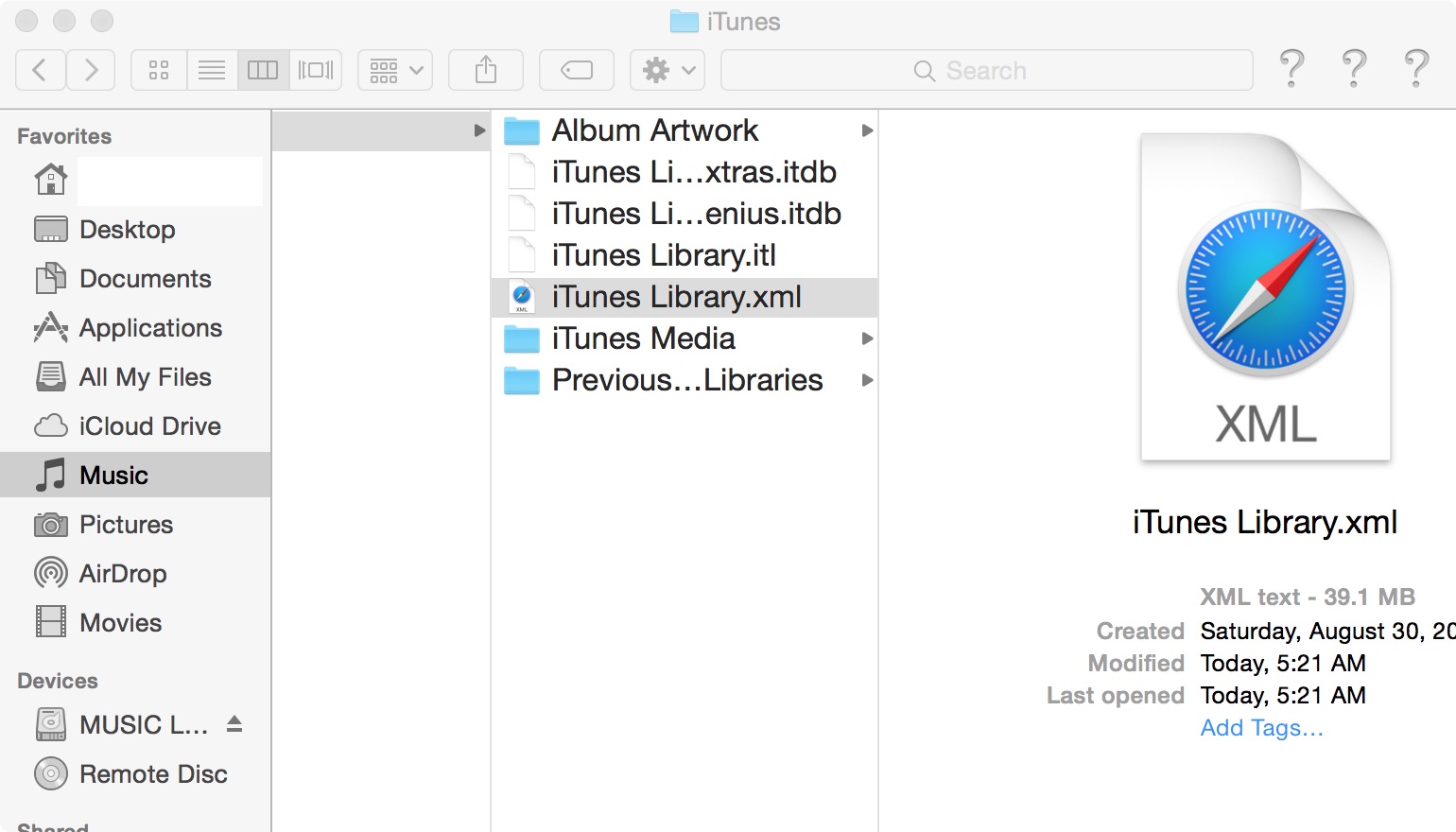So from post above yours you can see that the most current iTunes XML file is located on my MacBook>Users>Music etc and that the other two XML files are located on my Volumes>Music Library> etc which is my external HDD where all my music folders/files reside. This new screen shot shows my iTunes Preferences>Advanced and shows the path to my Music Library.
I am wondering if those two XML files are from previous libraries since they are very old and have not be accessed apparently in a few years and if the XML located on my MacBook is actually the file being used by iTunes for my current library. Should that XML file be located on the external HDD?
The most current XML file is on the MacBook following Music>iTunes in the same column as the iTunes Media folder and shows a created date of 8/30/2014 and a modified/last opened date of 6/9/2015.
The two XML files located on the external HDD are Music Library>Music>iTunes in the same column as the iTunes Media folder and showing a created date of 1/9/2012 and Last Opened/Modified date of 9/30/2012. The second XML file on my external HDD is located at Music Library>Music>iTunes>iTunes Media and is located in the same column as the Music folder with a created date of 3/6/2010 and a last opened/modified dates of 3/8/2010.
If the newest dated XML located on the MacBook is actually the current one for my library on my HDD should I simply delete the other two XML files located on the external HDD and copy and paste this current on onto the HDD into the path Music Library>Music>iTunes which would place it in the same column as iTunes Media or do I need to create a new library directed to the external HDD and will that create a new XML file at the proper location on the HDD?
I sincerely appreciated any help