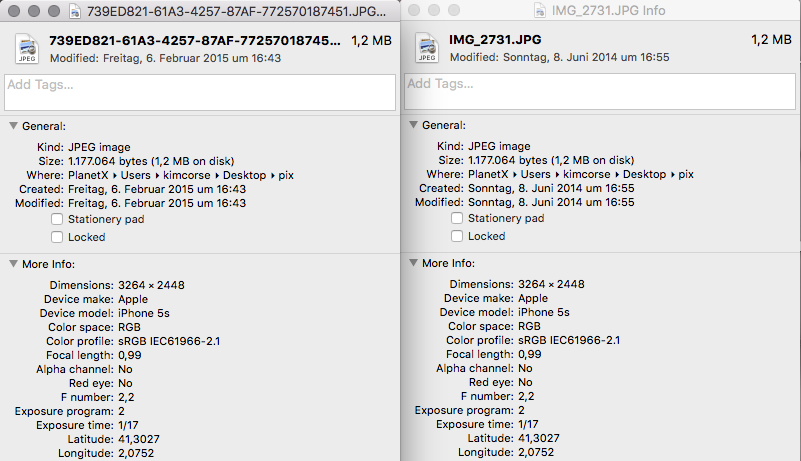Thank you very much for your answer, LN,
I did same more digging today and managed to clarify things. I am perfectly aware that filenames cannot be altered manually from within the application. Fact is though, that at some point in the history of me using iCloud Photo Library an identifiable bunch of photos were modified. My library currently starts Mid 2014 and has pictures taken by my old iPhone 5s, a short iPhone6 period and up to current iPhone 6 plus shots. From exporting orginals I learned that on Feb 6. something has happend 🙂:
All pictures taken with the i5s changed creation, modification dates to Feb 6 and filenames modified to something like this:
6F7BB732-3F5F-4F8F-A251-EFCA44C69E8D.JPG
All pictures taken with iPhone 6 or iPhone 6 plus had only their creation, modification dates changed – again to Feb 6
All pictures taken after that miraculous date have their original names and obviously newer file creation, modification dates.
Having pulled one iPhone 5s shot I had backed and comparing that to the exported original from the cloud I was happy because I found the byte count to be the same and metadata intact. So the only thing that happend is the described name change. Check screenshot for comparison...
I don't think there is a way to find out what happend and it is not overly important since nothing happend to the pictures or the metadata. The one thing is still interesting I think: Looking at recent shots I see this behaviour: originals exported from the cloud do have creation, modification dates that are later - a day or so then the times they are taken. Do they get the date data from the time they were uploaded to the cloud?
Again - thank you very much for caring!
Kim