ChitlinsCC wrote:
Although this makes perfect sense, it makes me wonder why a modern AV software App developer would not know all this and instead of shuffling the message around simply display an alert stating the likely problem?
I can't speak for exactly how other A-V scanners handle this, but when ClamXav finds a potentially infected e-mail and chooses to move it they get this warning:
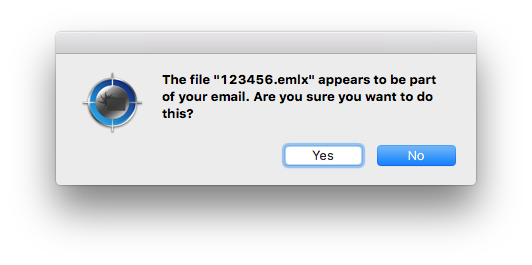
With default being a "No" response, but will allow it if the user insists. Hopefully that is sufficient to convince the user that they need to find out why this isn't a good idea, but some go right ahead and move it to quarantine or trash.
If the user decides to instead use the Finder to move it, then Finder doesn't alert them and allows it to happen. Unfortunately there isn't any way that ClamXav can warn users about their Finder actions.