Gary, could you please explain more, what exactly is missing?
Is the web journal no longer available in the web projects section in Aperture, when you are viewing the Aperture library? Or is the exported web journal missing?
Have you checked, if the Web Projects section is simply hidden in Aperture? Hover the pointer to the right of the title "Web Projects". There is a hidden "Show/Hide" control. If it will show "Show" click it to reveal all projects.
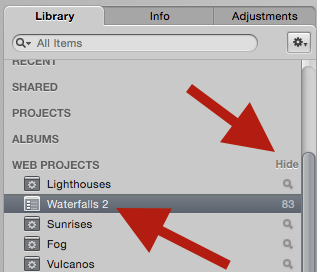
The Web Journals are part of the Aperture library. If the web Journal is really missing, you may have damaged the Aperture library or accidentally opened a different, older Aperture library. Is your Aperture library otherwise complete? Are perhaps newer images missing? Das the "Last Import" album show your most recent import or an older import?
- If the Aperture library appears to be an older library, try to switch to a different Aperture library by launching Aperture again while holding down the alt/option key to bring up the library chooser panel.
- If the library is the current library, try to restore your Aperture library from Time Machine. Open the Pictures folder in the Finder (or the folder that is containing your Aperture library, if you are keeping the library somewhere else). Launch Time Machine, and then go back in time in the time line to the right of the Star Wars display to a time, where the web journal still existed. Select the Aperture Library and click "Restore". If you imported new photos since that time use "restore to" instead of "restore", so you do not overwrite your current Aperture library.
- Instead of going directly for restoring from Time Machine you may try. if repairing the library will help. See this page in the Aperture manual: Aperture 3 User Manual: Repairing and Rebuilding Your Aperture Libraryl
How exactly did you use CleanMyMac2? Did you let it clean the Aperture library to remove duplicates or replace original files by edited versions? Then you should restore the Aperture library in any case, because CleanMyMac may have downgraded your high resolution originals to lower quality previews of the edited images. It may also have relinked some of the edited image files incorrectly.
-- Léonie