You can read more information about the General pane of Safari preferences, and more about viewing Favorites and Top Sites, in the Apple support documents Safari 8 (Yosemite): General pane of Safari preferences and Safari 8 (Yosemite): View Favorites and Top Sites. The information is also available from Safari's Help menu.
Don't select Top Sites or Favorites in Safari's General pane if that's not what you want to see. If you want to see Favorites rather than Top Sites when opening a new webpage or tab, and you don't see that option in the General pane, select it from the Top Sites page and the option will appear in the General pane:
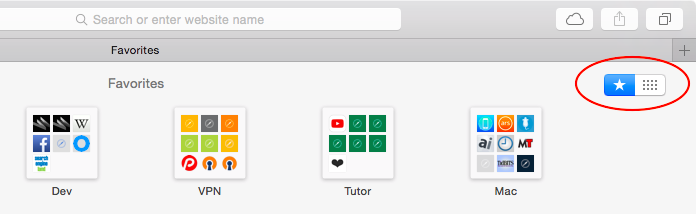
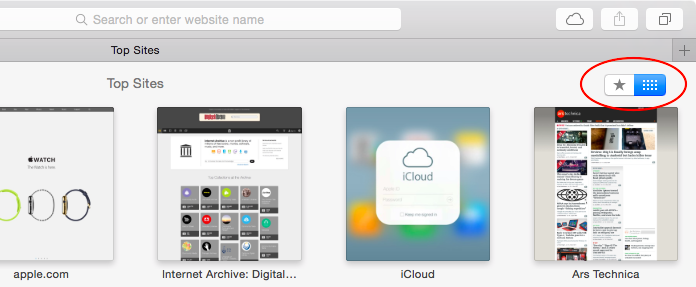
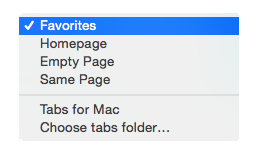
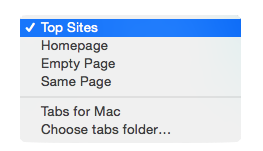
If you select Top Sites as an option for a new window and Same Page for a new tab in Safari's General pane, and the last page you view is a Top Sites page, the next tab you open will be Top Sites.
Also note that unless you select “Close windows when quitting an application” in the General pane of System Preferences, "Safari opens with" won't be available:

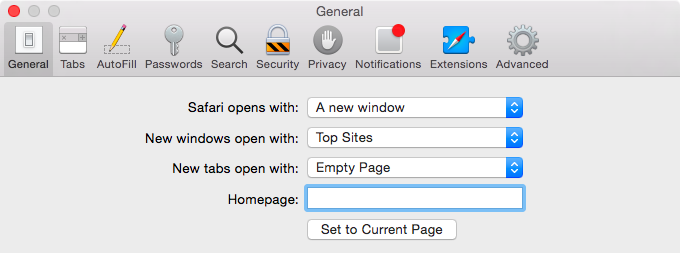
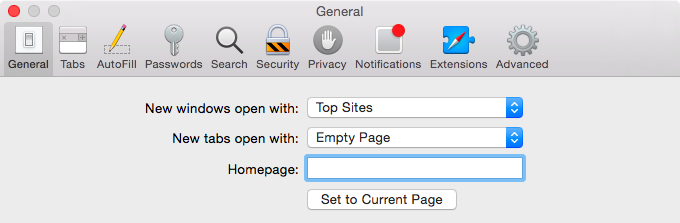
As an aside, you can set the Homepage with an HTML local file so that new windows or tabs open with either a solid color of your choice or an image. See this Apple Support Communities thread for instructions: Re: color background on Safari instead of white.