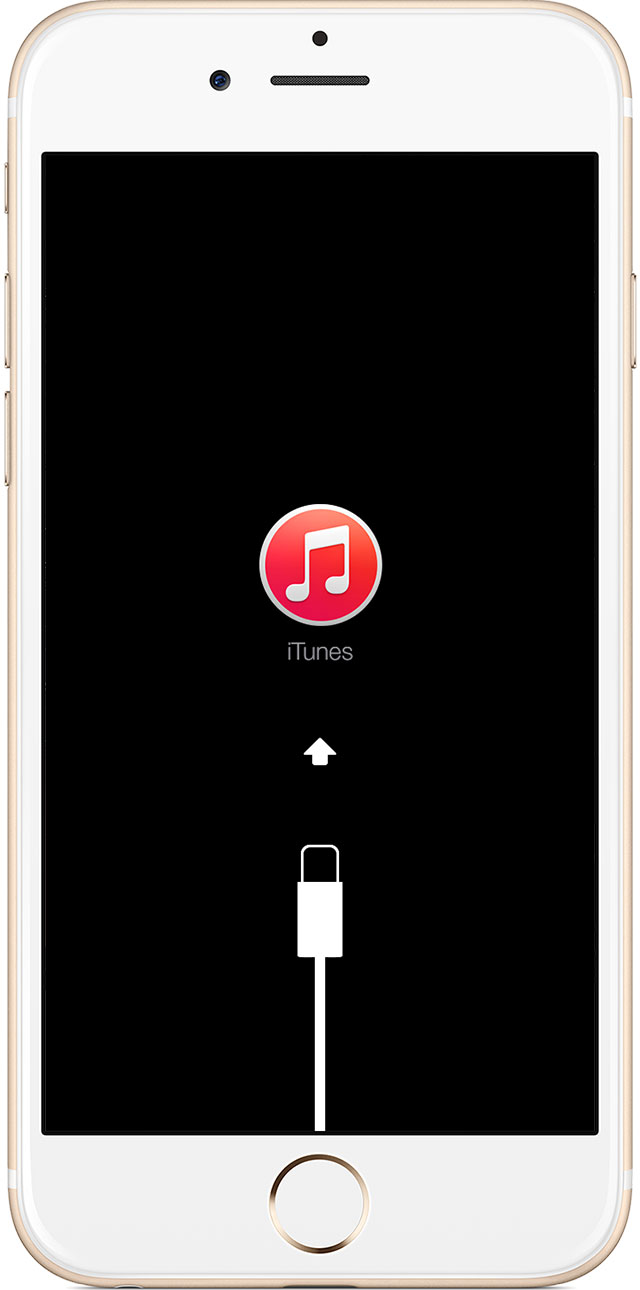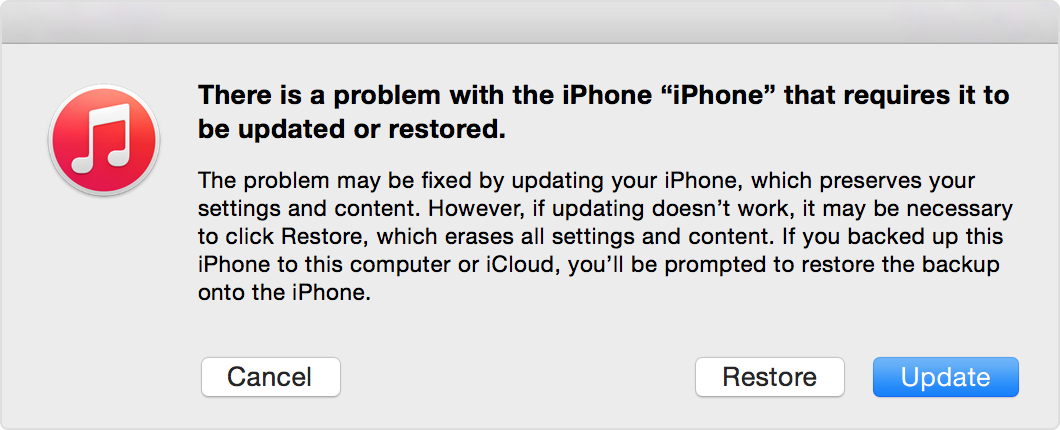ios 8.4 battery life time.
all our users have ios devices.
all our employees that upgraded their devices are complaining about battery life time.
Even 1 of the devices is destroyed. was working 100% fine before update, after update it was continue extreme hot.
now the user even can use data of GSM network. works 1 our 2 minutes after startup.
tested my device today's standby time:
100% 11PM
this morning 8am 75%
somewhere this afternoon it was 0%
(was working 100% fine befor upgrade)
only workaround that seems to work for battery is upgrade to public beta 9 (solved issues on all devices complaining except device that burned up due to upgrade)
Apple please allow us to downgrade to ios 8.3 our fix battery issue yesterday!
Apple please test your upgrades harder, finaly in upgrade 8.3 you fixed wifi issue. now another unacceptable bug.
we pay enough for your devices and expect that basic (Phone/wifi/battery/mail/bluetooth carkit/default apps work good).
and if it does not work in new release we can downgrade to a version that works good!
please do not stop signing previous versions, we promise to not downgrade if it works good.
its really unacceptable that we cannot downgrade when a big bug like this.