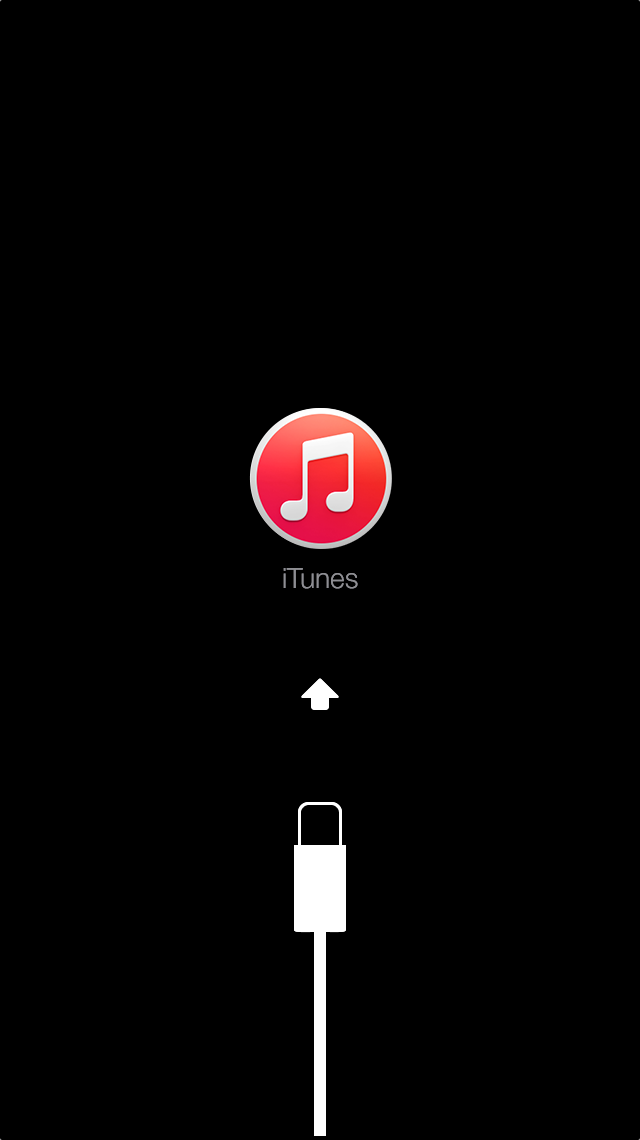Hello, newdoc.
Thank you for visiting Apple Support Communities.
I understand that you are receiving an error 28 in the Device Manager when attempting to resolve an issue with your iPad not being recognized. This error usually means that the driver is for the iOS device is not installed. Let's try a different solution and start with placing the device in recovery mode and attempt the restore.
If you've never synced your device with iTunes, or haven't set up Find My iPhone, you'll need to put your device in recovery mode. Then you'll restore your device as new or from a backup.
- Disconnect all cables from your device.
- Hold down the Sleep/Wake button, then "slide to power off" to turn off your device.
- Press and hold the Home button and plug the device into your computer. If your device doesn't turn on automatically, turn it on. Don't release the Home button.
- Continue holding the Home button until you see the Connect to iTunes screen.
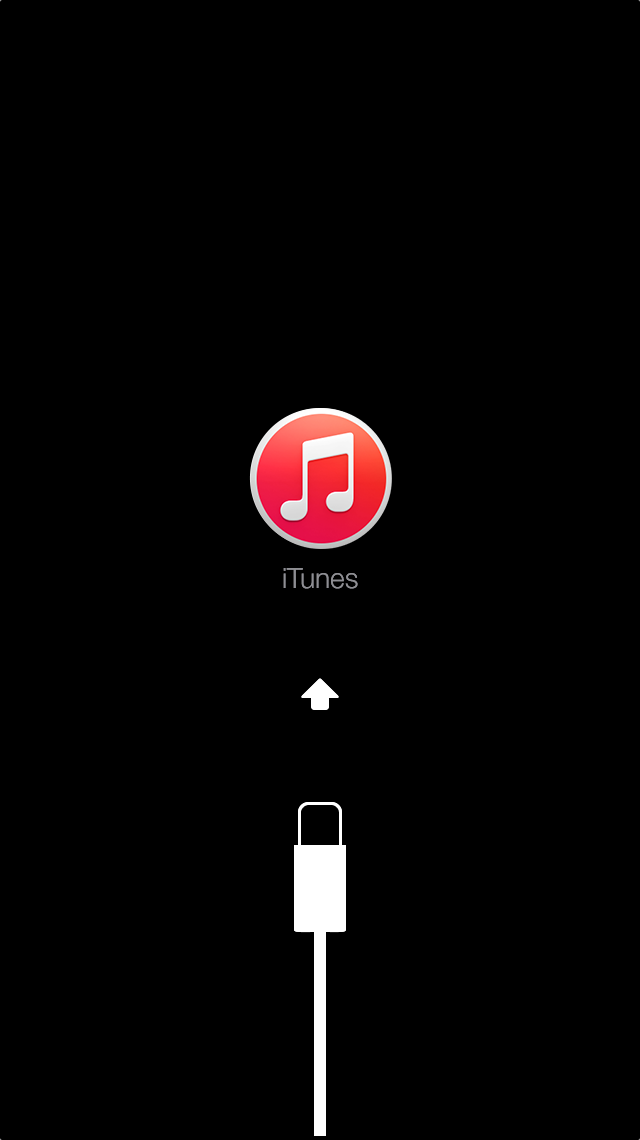
- If iTunes doesn't open automatically, open it. iTunes will alert you that it has detected a device in recovery mode.
- Click OK. Then restore the device.
If your device doesn't go into recovery mode, try steps 1–4 again.
Forgot passcode for your iPhone, iPad, or iPod touch, or your device is disabled
If you are still unable to restore the iPad as it is still not detected in iTunes, manually install the driver. I am not sure what OS you are using, but will include the steps for Windows 7 and 8. Go to the section in the article that you came from labeled Verify that the Apple Mobile Device USB Driver is installed > Windows Vista, Windows 7, and Windows 8 > If the Apple Mobile Device USB Driver is not listed > Windows Vista, Windows 7, or Windows 8.
Let me know if you still need assistance,
-Jason H.