Hello
Here's another method using index columns to link two tables. This should be sort-safe in both Numbers v2 and v3. Also it does not use absolute references so that the formulae are easily filled across range.
The following tables are to demonstrate the concept.
E.g.
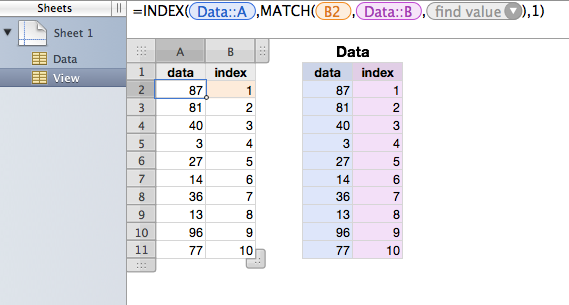
View
A1 data
A2 =INDEX(Data::A,MATCH(B2,Data::B,0),1)
A3 =INDEX(Data::A,MATCH(B3,Data::B,0),1)
A4 =INDEX(Data::A,MATCH(B4,Data::B,0),1)
A5 =INDEX(Data::A,MATCH(B5,Data::B,0),1)
A6 =INDEX(Data::A,MATCH(B6,Data::B,0),1)
A7 =INDEX(Data::A,MATCH(B7,Data::B,0),1)
A8 =INDEX(Data::A,MATCH(B8,Data::B,0),1)
A9 =INDEX(Data::A,MATCH(B9,Data::B,0),1)
A10 =INDEX(Data::A,MATCH(B10,Data::B,0),1)
A11 =INDEX(Data::A,MATCH(B11,Data::B,0),1)
B1 index
B2 1
B3 2
B4 3
B5 4
B6 5
B7 6
B8 7
B9 8
B10 9
B11 10
Data
A1 data
A2 87
A3 81
A4 40
A5 3
A6 27
A7 14
A8 36
A9 13
A10 96
A11 77
B1 index
B2 1
B3 2
B4 3
B5 4
B6 5
B7 6
B8 7
B9 8
B10 9
B11 10
Notes.
The forumla using reference by index:
=INDEX(Data::A,MATCH(B2,Data::B,0),1)
is to replace the direct reference:
=Data::A2
This referencing scheme is sort-safe. You may sort both Data table and View table freely without breaking inter-references.
Formula in View:A2 can be filled down.
Tables are built with Numbers v2 but this method should be applicable to Numbers v3 as well.
Good luck,
H