What is the model number of the cisco? What is the model number of the Netgear?
It sounds like they have replaced your TC which was working as router with another box which controls media and sends it over cable.
What you will need to do is factory reset the TC and run it in router mode.
In the most simple terms here is what you need to do.
1. Factory reset the TC.. no files are lost doing this.
Factory reset universal
Power off the TC.. ie pull the power cord or power off at the wall.. wait 10sec.. hold in the reset button.. be gentle.. power on again still holding in reset.. and keep holding it in for another 10sec. You may need some help as it is hard to both hold in reset and apply power. It will show success by rapidly blinking the front led. Release the reset.. and wait a couple of min for the TC to reset and come back with factory settings. If the front LED doesn’t blink rapidly you missed it and simply try again. The reset is fairly fragile in these.. press it so you feel it just click and no more.. I have seen people bend the lever or even break it. I use a toothpick as tool.
N.B. None of your files on the hard disk of the TC are deleted.. this simply clears out the router settings of the TC.
2. With the TC plugged into the main router.. whatever that is.. the Netgear now most likely..
Run the airport utility on your laptop.
When you start the airport utility you will find a (1) after Other WiFi Devices.. click it.

The airport setup wizard will begin.
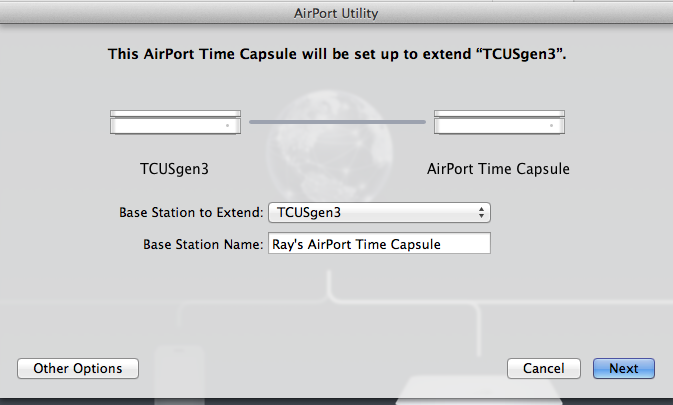
Now what it actually says depends on the setup.. mine has decided to extend an existing airport.. but yours should select to work in bridge to an existing router.. anyway .. although there are some issues with names.. (I would prefer if you kept all names short, no spaces and pure alphanumeric which is not how the airport utility works) just click next and finish the wizard.
It should then work although it may flash amber due to some errors.. these can be fixed..
Please click the airport icon, and take a screenshot of just the area you want.. Command + Shift + 4 and then when you type your reply click the little camera icon in the menu above and include the screenshot which is showing the short summary page.
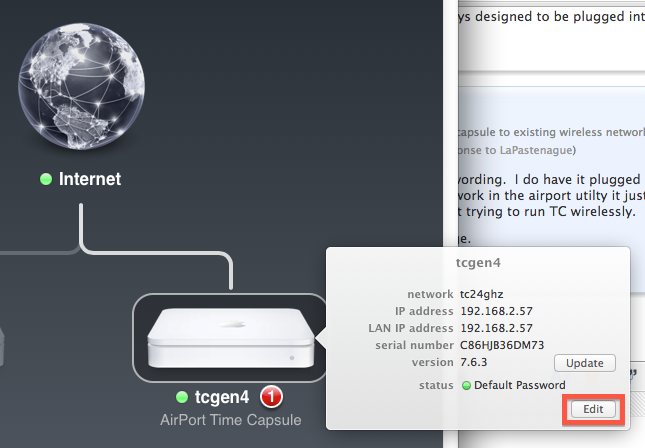
From there we can see the issues and suggest fixes or ignore the errors.
Your Yosemite version will look slightly different to mine.. so ignore that.