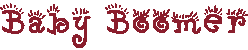ringabell wrote:
I did go to the link Eric Root provided. That is where I found instruction to reset PRAM. But the apple page only gives the steps to do the Cmnd+Option+R+P, which I did follow. It did not mention the OSX Utilities dialog box at all. So I am not sure if it is talking about the latest Yosemite, or the older Mountain Lion I am having. I do not know what to do when it asks me to pick a choice among which RESET PRAM is not one of them. So PRAM is never reset successfully.
As stated previously, you are not holding down the keys in the right-correct sequence.
From the link: Correct sequence---> "Locate the following keys on the keyboard: Command (⌘), Option, P, and R."