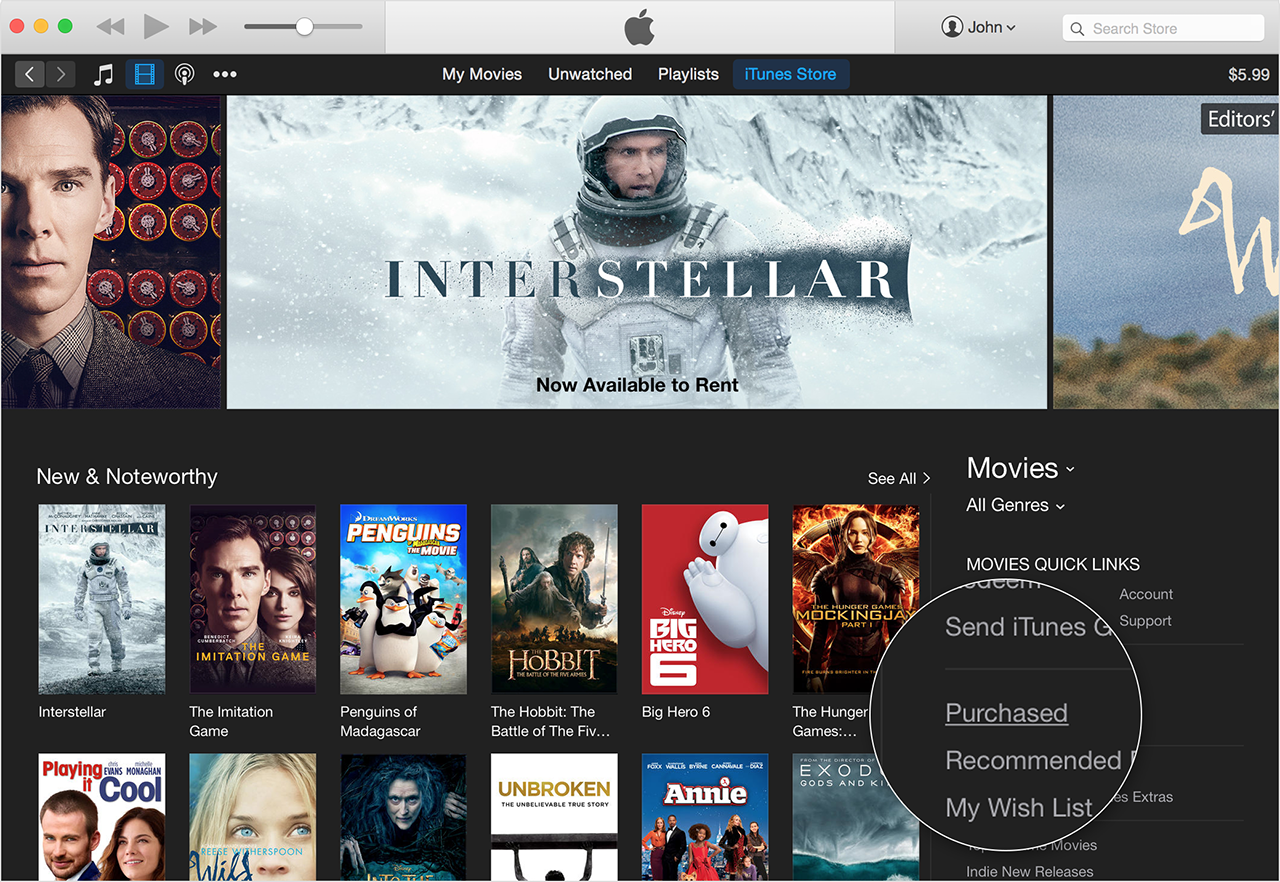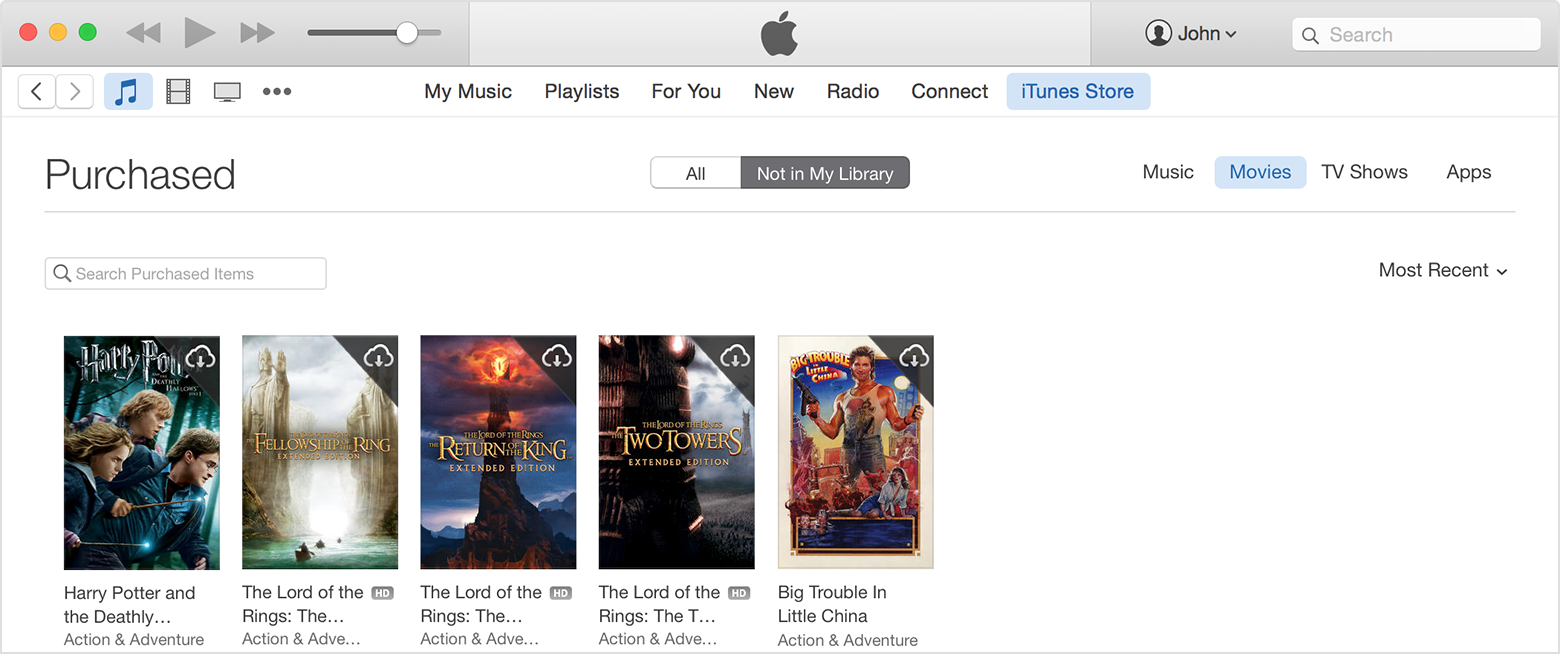Digital Copy Redeemed- No movie, Cloud Link Broken?
Some time ago I redeemed a copy for Les Miserables. Just to be clear, this came with a UV and digital copy; I'm referring to the digital copy for this issue. I downloaded the file fine and even watched the movie with no issue. About a month ago, I got a new internal SSD, backed up very important parts of my computer, and switched the SSD to my boot drive using the former 1TB drive to store all of my growing media. Some files were too large to transfer, however, so I decided to just re-download them when I got everything up and running.
Just about everything worked fine...except for my digital copy of Les Mis. If I check my purchase history, I can see the order being redeemed on 5/5/13 so I know that this is associated with my account. Furthermore, if I look in my library, I can see the dead-link in my movie library which if I click it, it tells me the file was not found. I have also selected the preferences to ensure that I can see all "in cloud purchases."...It still doesn't show. All my other movies appear fine but this movie is nowhere to be found. Obviously, I can't redeem the code again because it has been redeemed.
In other words, I clearly redeemed this movie and on my account, with proof to back it up, yet I see no way of actually retrieving my film. Please assist.
Thanks.
Windows 7