Moments in the new Photos are the new Events, i.e. groupings of photos sorted by date taken.
When the iPhoto Library was first migrated to Photos there is a folder created in the sidebar titled iPhoto Events and all migrated iPhoto Events (which are now Moments) are represented by an album in that folder. To open the sidebar if it's not already open use the Option+Command+S key combination.
There's a way to simulate events in Photos.
When new photos are imported into the Photos library go to the Last Import smart album, select all the photos and use the File ➙ New Album menu option or use the key combination Command+N. Name it as desired. It will appear just above the iPhoto Events folder where you can drag it into the iPhoto Events folder
When you click on the iPhoto Events folder you'll get a simulated iPhoto Events window.
The downside to the simulation is that the Albums/Events can only be sorted automatically by Title. But they can also be sorted manually, either in the sidebar or in the folder's window at the right.
Ask Apple for more sorting options in Photos via https://www.apple.com/feedback/photos.html.
Note: photos imported from emails by Control (right) - clicking on the image and selecting Import to Photos
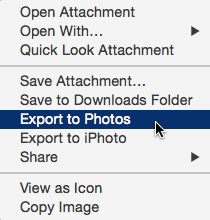
go directly into the library, appear at the bottom of the All Photos album/window and do not show up in the Last Import smart album.
