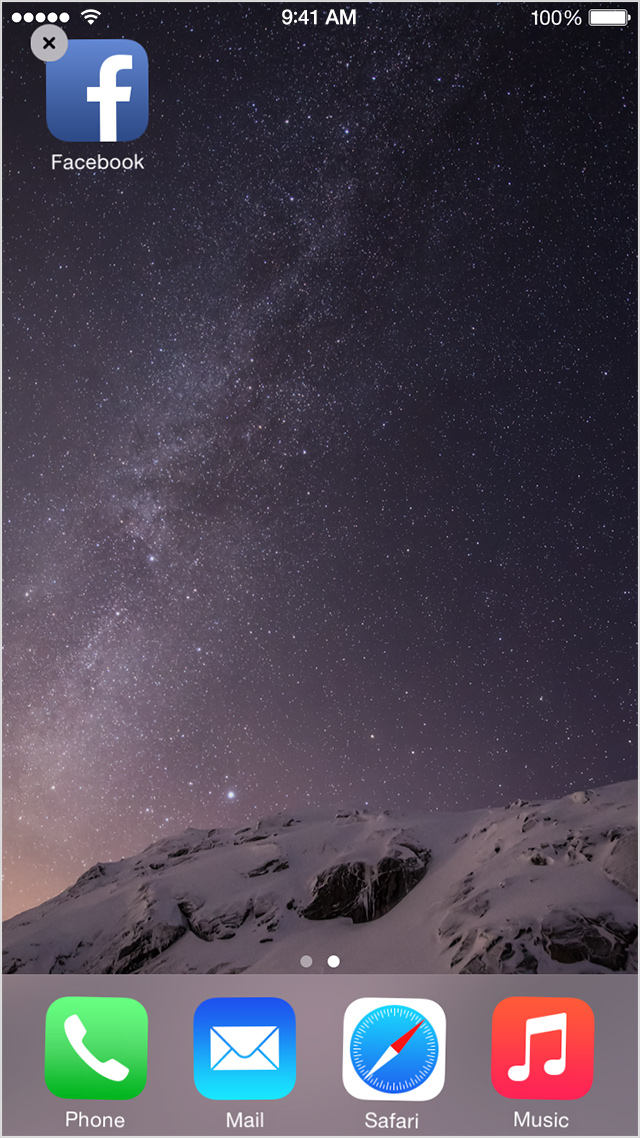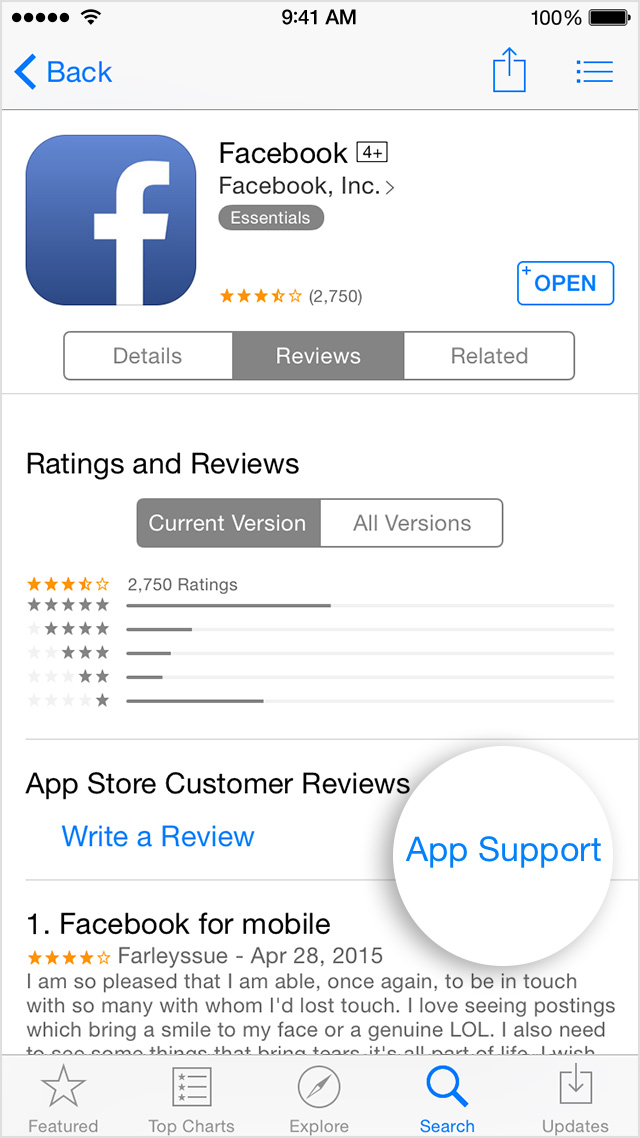Apps won't start after 8.4 update
Installed the 8.4 update on my Sprint iPhone 6 last night, and since this morning I've had issues with several apps not being able to start. It would appear as though any app that uses a "splash" screen when loading will just sit on the splash screen for about 30 seconds, then close, returning me to my home screen.
Some apps I've experienced this with:
- Trivia Crack
- Amazon Mobile
- Map my Run/Map my Walk
- Carousel
- Ebay
When the issue is present, I've tried flipping to airplane mode and back, and turning LTE off and back on (thinking that it was a data issue that was causing it), but that didn't help.
I can reboot the phone, and that will solve the problem for a while, but it will come back after a couple hours.
Any body else had this issue?
iPhone 6, iOS 8.4