Unfortunately when you make a non-contiguous selection like that the selection range becomes the entire smallest rectangular range that contains the cells you have selected.
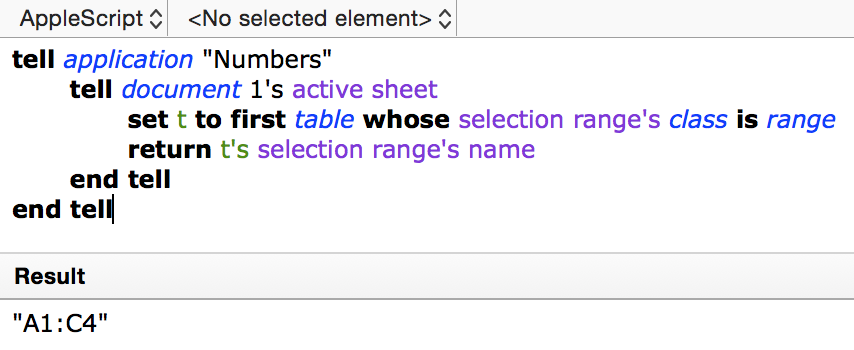
You can iterate left to right, row by row through the cells in that rectangular range like this:
tell application "Numbers"
tell document 1's active sheet
set t to first table whose selection range's class is range
repeat with c in t's selection range's cells
-- code goes here
end repeat
end tell
end tell
You could distinguish those cells via background color or other property accessible to AppleScript and have logic in your code that affects those cells only, something like this:
tell application "Numbers"
tell document 1's active sheet
set t to first table whose selection range's class is range
repeat with c in t's selection range's cells
if c's background color is "red" then
-- code goes here
end if
end repeat
end tell
end tell
.
With more details on what you are trying to accomplish, it may be possible to suggest a solution.
SG