Well, I was unable to access the Recovery Partition by rebooting with the Option key. I then rebooted with Command + R, though, and this got me into OS X Recovery. However, Disk Utility still had all the partition resize and deletion controls disabled.
I read some comments questioning whether the second OS installation may have replaced or deleted Yosemite's recovery partition. A quick Terminal command seems to confirm this is not the case.
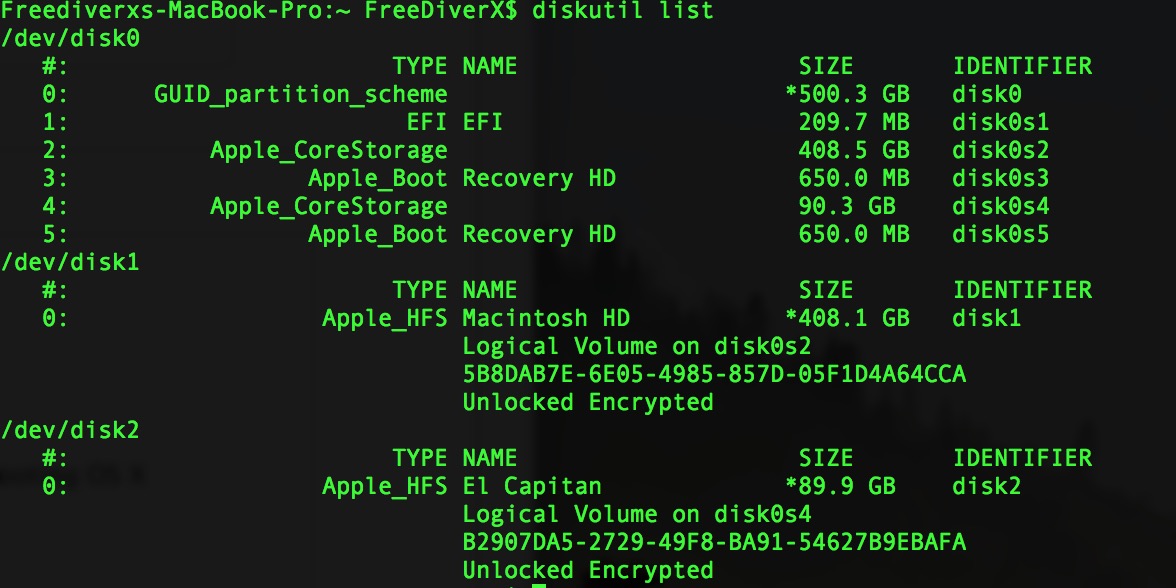
...It's an issue with El Cap's DU because the app is unfinshed and this is listed. It's also as a result of Logical Volumes and the like, which is even beyond my understanding...
...download CCC (Carbon Copy Cloner) use the free trial and clone a bootable of your Yose OS. Then wipe and clone back your setup
I'm always cautious with DP/beta software, but it was always my impression that installing in a separate partition was a relatively safe bet. Lesson learned. Of course, that's assuming this is El Cap's fault, and that Yosemite doesn't share the blame. After all, my search for answers revealed eerily similar questions and complaints from last year when Yosemite was the new kid on the block.
In an older Macrumors thread, some folks reported partial or complete success using a couple of different approaches:
http://forums.macrumors.com/threads/help-cant-delete-yosemite-partition.1755242/
Solution 1:
- Run the command "diskutil cs list" in Terminal, and then "diskutil coreStorage revert lvUUID" (where lvUUID is the last lvUUID reported by the previous Terminal command).
- "After this I actually was able to resize the partitions again, however, now I am stuck with "lost disk space."
Solution 2:
Try erasing the second partition using Disk Utility and then delete it. (Also suggested in this thread by Kappy)
The first solution doesn't seem appealing, given one user's outcome.
The second solution sounds tempting but at this point I'm afraid of making things worse.
Worst case, I suppose it's not the end of the world since my data is backed up and I'll probably want to wipe the SSD anyway for some upcoming warranty work. https://www.apple.com/support/macbookpro-videoissues/