OK, thanks for the info.
The A1264 version was introduced in June of 2008 and discontinued in June of 2012, so depending on when you purchased the product, it is at least 3 years old and as much as 7.
On average, the useful live of the A1264 is about 3-4 years, so that might be a factor here.
Power off the AirPort Extreme for a minute, then power it back up.
Temporarily, move the AirPort Express to the same room or close proximity to the AirPort Extreme
Power up the Express for a minute, then hold in the reset button for 7-8 seconds and release
Allow a full minute for the Express to restart to a slow, blinking amber light status

Click on the WiFi icon at the top of the MacBook Air's screen
Look for a listing of New AirPort Base Station
Just below that, click directly on AirPort Express

You can also use an iPhone or iPad
Go to the Home Screen
Tap on Settings
Tap on WiFi
Look for a listing of Set Up a New Base Station
Tap on AirPort Express
That will get the setup wizard running
It will take a minute to analyze the network, then suggest that the Express will be configured to "extend" the AirPort Extreme network, similar to this example:
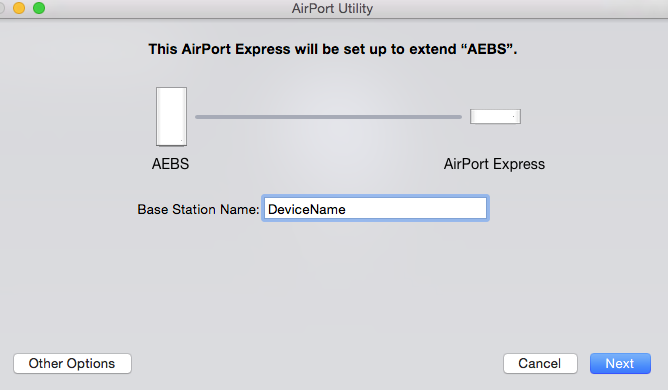
Enter a name that you want to call the AirPort Express. Keep it short and simple
Click or tap Next
The wizard will set up everything for you. When you see the message of Setup Complete, click or tap Done
Move the AirPort Express to a location that is about half way between the AirPort Extreme and the general area where you need more wireless coverage. The more that you have line-of-sight between the AirPort Extreme and AirPort Express the better and more reliable the performance will be.