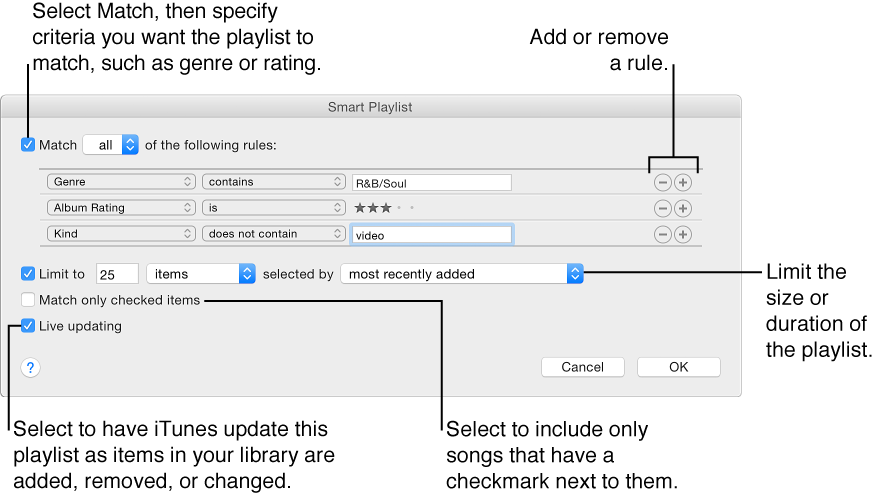How do you shuffle all songs from all albums by one artist?
In prior versions of iTunes you could always pick an artist and shuffle all songs from all albums by that artist. Frankly, it's one of the best functions an music player has, especially with artists with long careers and large back catalogs. This is rather important feature doesn't seem available on this latest version of iTunes that appears on iPhones. Please tell me it's still there somewhere and how to use it.
iPhone 6, iOS 8.4