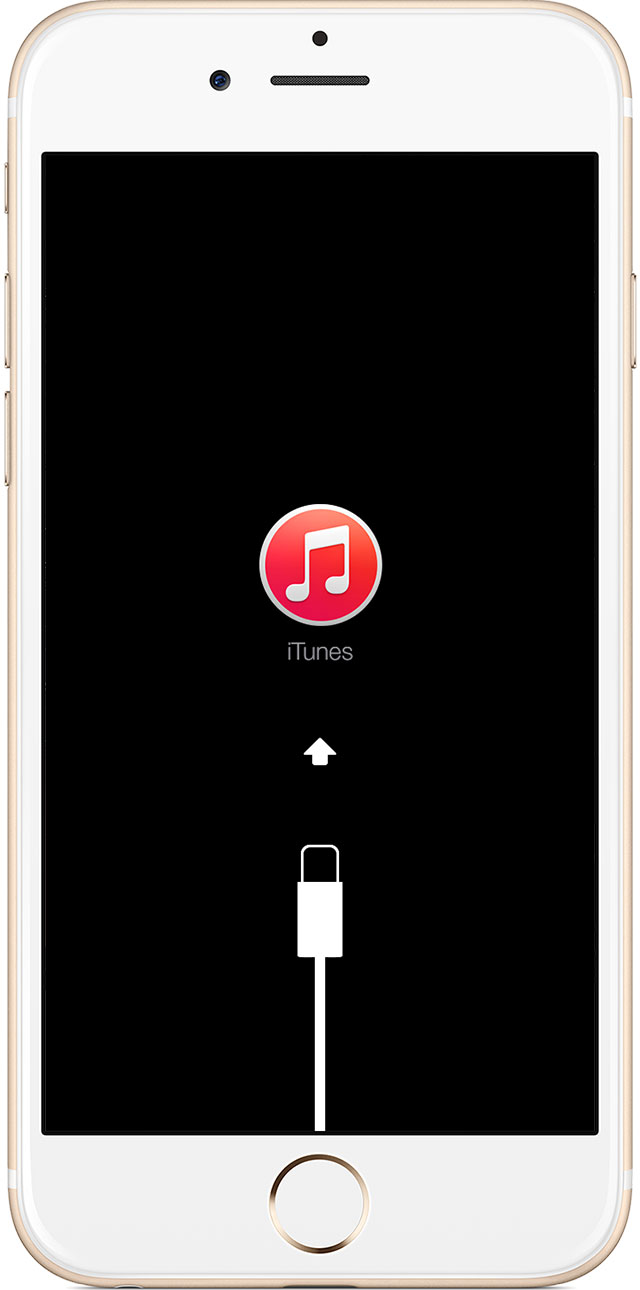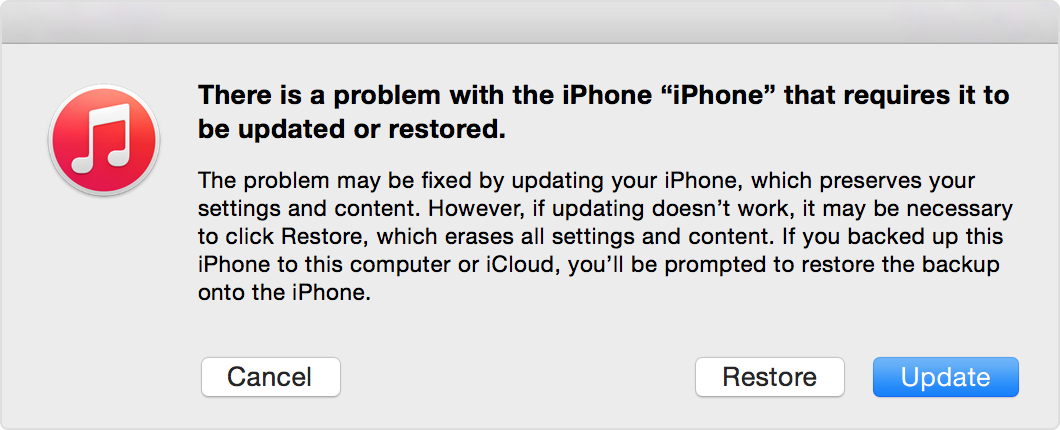Hi kanu123,
Welcome to the Apple Support Communities!
I understand that after installing the latest version of iOS, 8.4, you are having issues running your applications on your iPhone. If this behavior is with all of your apps, including the ones that are built in the software, you may need to reinstall the operating system.
To complete this process, please follow the steps outlined in the attached article below.
If your iPhone, iPad, or iPod touch doesn't respond or doesn't turn on - Apple Support
- Connect your device to a computer and open iTunes. If you don't have a computer, you can borrow one, or go to an Apple Retail Store or Apple Authorized Service Provider for help.
- While your device is connected, force it to restart. Press and hold the Sleep/Wake and Home buttons at the same time. Don't release when you see the Apple logo. Keep holding until you see the Recovery mode screen.
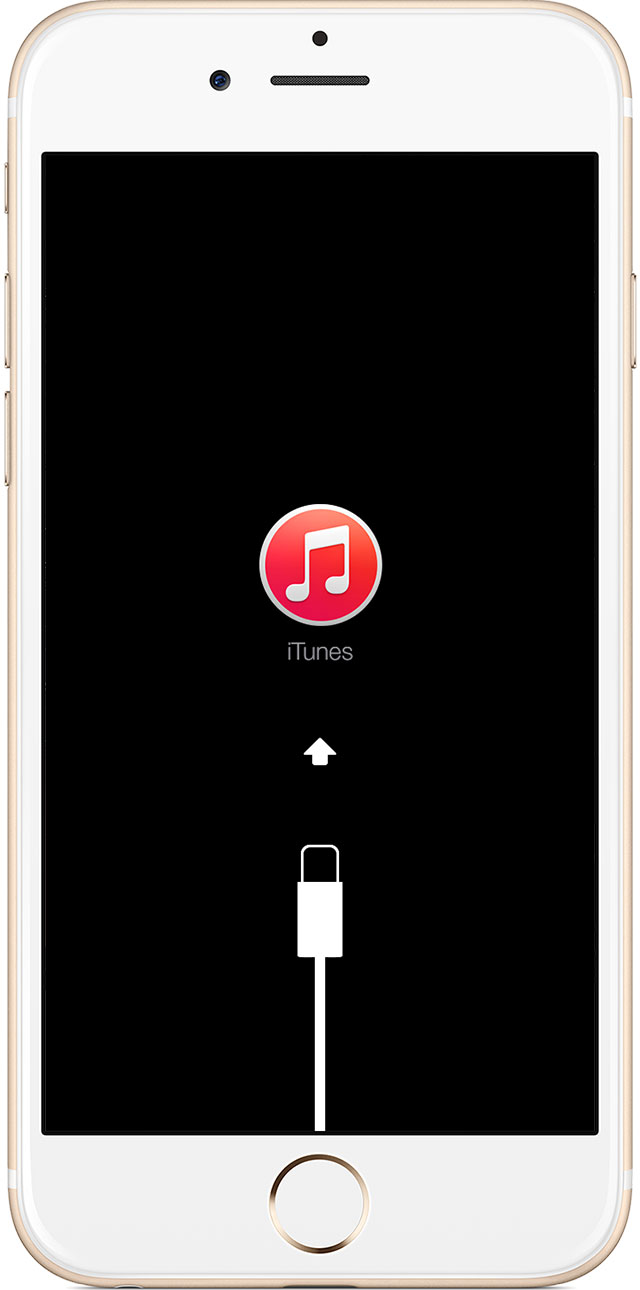
- When you get the option to restore or update, choose Update. iTunes will try to reinstall iOS without erasing your data.
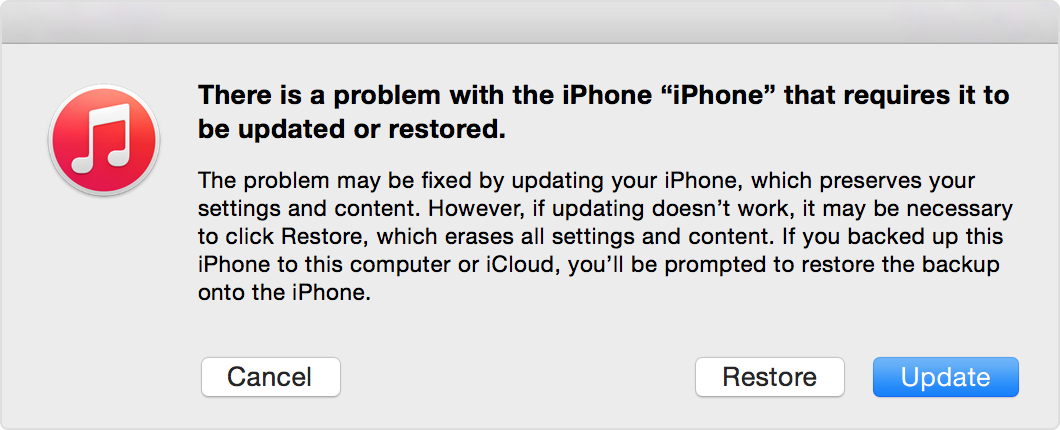
iTunes will download the software for your device. If it takes more than 15 minutes, your device will exit recovery mode and you'll need to repeat steps 2 and 3 again.
Best regards,
Joe