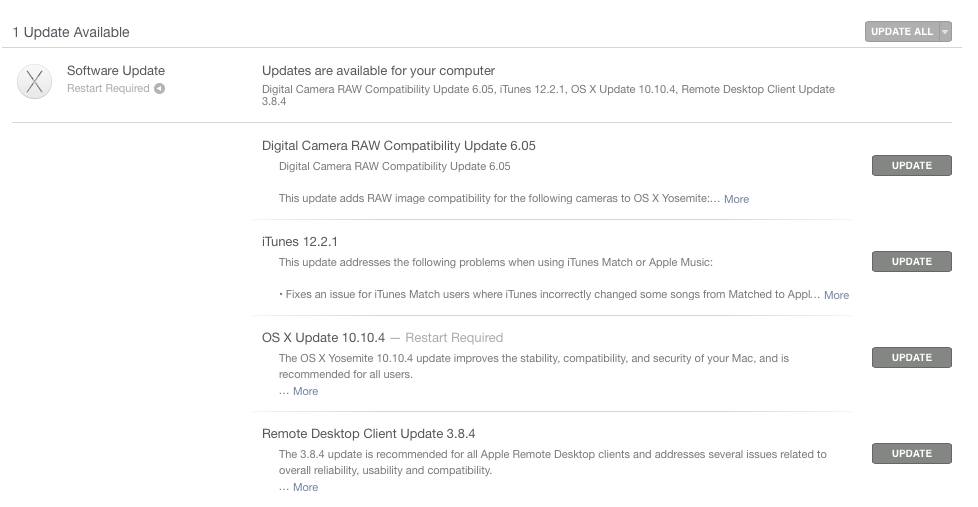Here's what I was able to do... I have no idea what to look for in this mess of text....
I cleared all then selected update for the combo update for 10.10.4 and below is what you get...
The update does not happen.... Still on 10.10.3...
Also is capture of the updates I'm trying to install at the bottom
7/25/15 8:36:11.000 PM kernel[0]: Sandbox: softwareupdated(355) deny file-write-create /private/var/folders/zz/zyxvpxvq6csfxvn_n00000s0000068/C/com.apple.SoftwareUpda te.SUUpdateServiceDaemon.state.sb-e40cca1c-gbeg6m
7/25/15 8:36:12.000 PM kernel[0]: Sandbox: softwareupdated(355) deny file-write-create /private/var/folders/zz/zyxvpxvq6csfxvn_n00000s0000068/C/com.apple.SoftwareUpda te.SUUpdateServiceDaemon.state.sb-e40cca1c-2We55o
7/25/15 8:36:13.720 PM storeassetd[376]: addOperation <UpdateOperation: 0x7fc0f9667010>{name = '(null)'}
7/25/15 8:36:13.721 PM storedownloadd[388]: DownloadServiceDelegate: Accepting new connection <NSXPCConnection: 0x7fbd9c5171b0> connection from pid 376 with interface <DownloadServiceInterface: 0x7fbd9c5081e0> (PID 376)
7/25/15 8:36:13.735 PM storeaccountd[337]: AccountServiceDelegate: Accepting new connection <NSXPCConnection: 0x7f87050b8770> connection from pid 10284 with interface <AccountServiceInterface: 0x7f87050b8960> (PID 10284)
7/25/15 8:36:15.747 PM AssetCacheLocatorService[10292]: failed to create sandbox cache directory: Permission denied
7/25/15 8:36:15.862 PM com.apple.xpc.launchd[1]: (com.apple.AssetCacheLocatorService[10292]) Service exited with abnormal code: 1
7/25/15 8:36:15.862 PM com.apple.xpc.launchd[1]: (com.apple.AssetCacheLocatorService) Service only ran for 0 seconds. Pushing respawn out by 10 seconds.
7/25/15 8:36:15.915 PM sandboxd[229]: ([10292]) AssetCacheLocato(10292) deny ipc-posix-shm-read-data /tmp/com.apple.csseed.100
7/25/15 8:36:16.000 PM kernel[0]: Sandbox: softwareupdated(355) deny file-write-create /private/var/folders/zz/zyxvpxvq6csfxvn_n00000s0000068/C/com.apple.SoftwareUpda te.SUUpdateServiceDaemon.state.sb-e40cca1c-Hi7uC5
7/25/15 8:36:20.309 PM storeassetd[376]: addOperation <UpdateOperation: 0x7fc0f973fcb0>{name = '(null)'}
7/25/15 8:36:20.311 PM storedownloadd[388]: DownloadServiceDelegate: Accepting new connection <NSXPCConnection: 0x7fbd9c512720> connection from pid 376 with interface <DownloadServiceInterface: 0x7fbd9c512910> (PID 376)
7/25/15 8:36:20.320 PM storeaccountd[337]: AccountServiceDelegate: Accepting new connection <NSXPCConnection: 0x7f8705368d30> connection from pid 10284 with interface <AccountServiceInterface: 0x7f8705368ee0> (PID 10284)
7/25/15 8:36:22.000 PM kernel[0]: Sandbox: softwareupdated(355) deny file-write-create /private/var/folders/zz/zyxvpxvq6csfxvn_n00000s0000068/C/com.apple.SoftwareUpda te.SUUpdateServiceDaemon.state.sb-e40cca1c-6MYadu
7/25/15 8:36:25.878 PM AssetCacheLocatorService[10294]: failed to create sandbox cache directory: Permission denied
7/25/15 8:36:25.965 PM com.apple.xpc.launchd[1]: (com.apple.AssetCacheLocatorService[10294]) Service exited with abnormal code: 1
7/25/15 8:36:25.965 PM com.apple.xpc.launchd[1]: (com.apple.AssetCacheLocatorService) Service only ran for 0 seconds. Pushing respawn out by 10 seconds.
7/25/15 8:36:25.968 PM sandboxd[229]: ([10294]) AssetCacheLocato(10294) deny ipc-posix-shm-read-data /tmp/com.apple.csseed.100
7/25/15 8:36:28.082 PM storeassetd[376]: addOperation <UpdateOperation: 0x7fc0f9763780>{name = '(null)'}
7/25/15 8:36:28.084 PM storedownloadd[388]: DownloadServiceDelegate: Accepting new connection <NSXPCConnection: 0x7fbd9c50ca00> connection from pid 376 with interface <DownloadServiceInterface: 0x7fbd9c50cc40> (PID 376)
7/25/15 8:36:28.092 PM storeaccountd[337]: AccountServiceDelegate: Accepting new connection <NSXPCConnection: 0x7f87050bba00> connection from pid 10284 with interface <AccountServiceInterface: 0x7f87050bbbb0> (PID 10284)
7/25/15 8:36:29.885 PM sandboxd[229]: ([355]) softwareupdated(355) deny file-write-create /private/var/folders/zz/zyxvpxvq6csfxvn_n00000s0000068/C/com.apple.SoftwareUpda te.SUUpdateServiceDaemon.state.sb-e40cca1c-PsceOa
7/25/15 8:36:31.698 PM storeassetd[376]: addOperation <UpdateOperation: 0x7fc0f95caae0>{name = '(null)'}
7/25/15 8:36:31.700 PM storedownloadd[388]: DownloadServiceDelegate: Accepting new connection <NSXPCConnection: 0x7fbd9c228410> connection from pid 376 with interface <DownloadServiceInterface: 0x7fbd9c28bf20> (PID 376)
7/25/15 8:36:35.977 PM AssetCacheLocatorService[10295]: failed to create sandbox cache directory: Permission denied
7/25/15 8:36:36.067 PM com.apple.xpc.launchd[1]: (com.apple.AssetCacheLocatorService[10295]) Service exited with abnormal code: 1
7/25/15 8:36:36.067 PM com.apple.xpc.launchd[1]: (com.apple.AssetCacheLocatorService) Service only ran for 0 seconds. Pushing respawn out by 10 seconds.
7/25/15 8:36:36.070 PM sandboxd[229]: ([10295]) AssetCacheLocato(10295) deny ipc-posix-shm-read-data /tmp/com.apple.csseed.100
7/25/15 8:36:37.428 PM storeassetd[376]: addOperation <UpdateOperation: 0x7fc0f96ca3b0>{name = '(null)'}
7/25/15 8:36:37.429 PM storedownloadd[388]: DownloadServiceDelegate: Accepting new connection <NSXPCConnection: 0x7fbd9c6093c0> connection from pid 376 with interface <DownloadServiceInterface: 0x7fbd9c6097c0> (PID 376)
7/25/15 8:36:37.487 PM storeassetd[376]: Connection error while checking Apple Internalness. Error: Error Domain=NSCocoaErrorDomain Code=4099 "Couldn’t communicate with a helper application." (The connection to service named com.apple.CrashReporterSupportHelper was invalidated.) UserInfo=0x7fc0f95ca240 {NSDebugDescription=The connection to service named com.apple.CrashReporterSupportHelper was invalidated.}
7/25/15 8:36:37.603 PM sandboxd[229]: ([376]) storeassetd(376) deny mach-lookup com.apple.CrashReporterSupportHelper
7/25/15 8:36:37.000 PM kernel[0]: Sandbox: softwareupdated(355) deny file-write-create /private/var/folders/zz/zyxvpxvq6csfxvn_n00000s0000068/C/com.apple.SoftwareUpda te.SUUpdateServiceDaemon.state.sb-e40cca1c-NLAeqZ
7/25/15 8:36:41.916 PM storeassetd[376]: addOperation <UpdateOperation: 0x7fc0f95c61c0>{name = '(null)'}
7/25/15 8:36:41.917 PM storedownloadd[388]: DownloadServiceDelegate: Accepting new connection <NSXPCConnection: 0x7fbd9c50f5e0> connection from pid 376 with interface <DownloadServiceInterface: 0x7fbd9c50f170> (PID 376)
7/25/15 8:36:41.954 PM pkd[297]: releasing plug-in hold 1F678832-0857-4644-8CEA-72E4EFA1926C at client's request
7/25/15 8:36:42.006 PM pkd[297]: releasing plug-in hold 113F25C1-5DCA-4EC4-8A1C-7D8730896D83 at client's request
7/25/15 8:36:42.000 PM kernel[0]: Sandbox: softwareupdated(355) deny file-write-create /private/var/folders/zz/zyxvpxvq6csfxvn_n00000s0000068/C/com.apple.SoftwareUpda te.SUUpdateServiceDaemon.state.sb-e40cca1c-xQVEdT
7/25/15 8:36:45.847 PM storeassetd[376]: addOperation <UpdateOperation: 0x7fc0f9770fb0>{name = '(null)'}
7/25/15 8:36:45.848 PM storedownloadd[388]: DownloadServiceDelegate: Accepting new connection <NSXPCConnection: 0x7fbd9c60e7c0> connection from pid 376 with interface <DownloadServiceInterface: 0x7fbd9c60d680> (PID 376)
7/25/15 8:36:45.857 PM storeaccountd[337]: AccountServiceDelegate: Accepting new connection <NSXPCConnection: 0x7f870510d000> connection from pid 10284 with interface <AccountServiceInterface: 0x7f8702d9b3a0> (PID 10284)
7/25/15 8:36:46.083 PM AssetCacheLocatorService[10297]: failed to create sandbox cache directory: Permission denied
7/25/15 8:36:46.176 PM com.apple.xpc.launchd[1]: (com.apple.AssetCacheLocatorService[10297]) Service exited with abnormal code: 1
7/25/15 8:36:46.176 PM com.apple.xpc.launchd[1]: (com.apple.AssetCacheLocatorService) Service only ran for 0 seconds. Pushing respawn out by 10 seconds.
7/25/15 8:36:46.179 PM sandboxd[229]: ([10297]) AssetCacheLocato(10297) deny ipc-posix-shm-read-data /tmp/com.apple.csseed.100
7/25/15 8:36:47.000 PM kernel[0]: Sandbox: softwareupdated(355) deny file-write-create /private/var/folders/zz/zyxvpxvq6csfxvn_n00000s0000068/C/com.apple.SoftwareUpda te.SUUpdateServiceDaemon.state.sb-e40cca1c-xKxCNi
7/25/15 8:36:56.189 PM AssetCacheLocatorService[10298]: failed to create sandbox cache directory: Permission denied
7/25/15 8:36:56.280 PM com.apple.xpc.launchd[1]: (com.apple.AssetCacheLocatorService[10298]) Service exited with abnormal code: 1
7/25/15 8:36:56.280 PM com.apple.xpc.launchd[1]: (com.apple.AssetCacheLocatorService) Service only ran for 0 seconds. Pushing respawn out by 10 seconds.
7/25/15 8:36:56.283 PM sandboxd[229]: ([10298]) AssetCacheLocato(10298) deny ipc-posix-shm-read-data /tmp/com.apple.csseed.100
7/25/15 8:37:06.294 PM AssetCacheLocatorService[10299]: failed to create sandbox cache directory: Permission denied
7/25/15 8:37:06.387 PM com.apple.xpc.launchd[1]: (com.apple.AssetCacheLocatorService[10299]) Service exited with abnormal code: 1
7/25/15 8:37:06.387 PM com.apple.xpc.launchd[1]: (com.apple.AssetCacheLocatorService) Service only ran for 0 seconds. Pushing respawn out by 10 seconds.
7/25/15 8:37:06.390 PM sandboxd[229]: ([10299]) AssetCacheLocato(10299) deny ipc-posix-shm-read-data /tmp/com.apple.csseed.100