Pompey2 wrote:
I can no longer get the internet if I hook up my Mac to the Time Capsule 2 via an ethernet cable.
What is the actual model of the TC? Look underneath on the grey rubber pad.. I need A1xxx in the first line of text in the rubber or on the paper label.
If it is the tall AC model just say that.
I am not sure if you mean Gen2 or 2TB
Even the later is completely unhelpful as they sold Gen2-Gen5 all with 2TB disks in them.
There is a way around the problem though.. as it sounds you're plugging the TC into a router or gateway device.
So please follow these steps.
1. Do a factory reset again.. sorry.. but we need to start from known starting point.
Factory reset universal
Power off the TC.. ie pull the power cord or power off at the wall.. wait 10sec.. hold in the reset button.. be gentle.. power on again still holding in reset.. and keep holding it in for another 10sec. You may need some help as it is hard to both hold in reset and apply power. It will show success by rapidly blinking the front led. Release the reset.. and wait a couple of min for the TC to reset and come back with factory settings. If the front LED doesn’t blink rapidly you missed it and simply try again. The reset is fairly fragile in these.. press it so you feel it just click and no more.. I have seen people bend the lever or even break it. I use a toothpick as tool.
N.B. None of your files on the hard disk of the TC are deleted.. this simply clears out the router settings of the TC.
2. Using wireless connection setup your TC again.. please use all very short names, no spaces and pure alphanumerics.. passwords too but can be 8-20 characters mixed case and numbers.
3. The TC must be in bridge mode. ie.
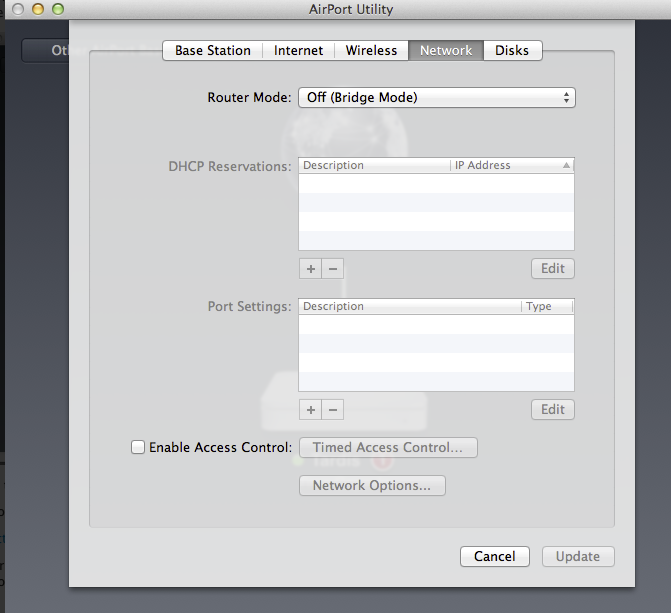
4. Once you have completed the above if the light on the WAN port refuses to come on when you plug in ethernet, it is blown.. that might have been the power outage.. it was a spike.. In bridge however you can use any port.. so transfer the ethernet from the main router to a LAN port of the TC.. make sure the green connectivity led goes on.. it will then still work ok..
5. If the TC is AC type and still under warranty return it for replacement.