Hi lioness,
Here are two possible solutions.
Assuming that your main goal is to determine the number of hours you worked, do you really need to have the entered numbers display as "Time", or would a four digit number with no punctuation, as shown in this example below, serve the purpose?
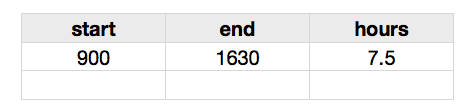
This would require entering the three or four digits, but would eliminate the need to include the colon. The result, shown in column C, is calculated using a formula proposed just yesterday by Hiroto in answer to a similar question, Calculate hours worked, with a slight revision by me.
=INT(B2/100)+MOD(B2,100)/60-(INT(A2/100)+MOD(A2,100)/60)
Adding an assumption that your example, with the work period starting and ending exactly on the hour, you could enter only the one or two digits specifying the hour, calculate the hours worked directly from those entries, and use a separate calculation to display a text string representing the time of day in 'standard' notation.
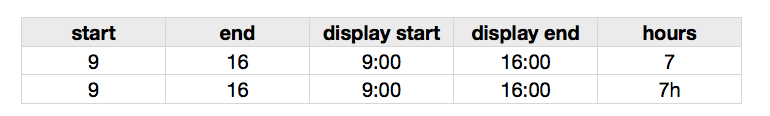
C2: =A2&":00"
D2: =B2&":00"
E2: =B-A
E3: =D-C
I was surprised to see that although the formulas in C2 and D2 (and in C3 and D3) produce text values, NOT Date and Time values, Numbers does return the correct Duration value when asked to subtract C3 from D3 in row 3.
Regards,
Barry