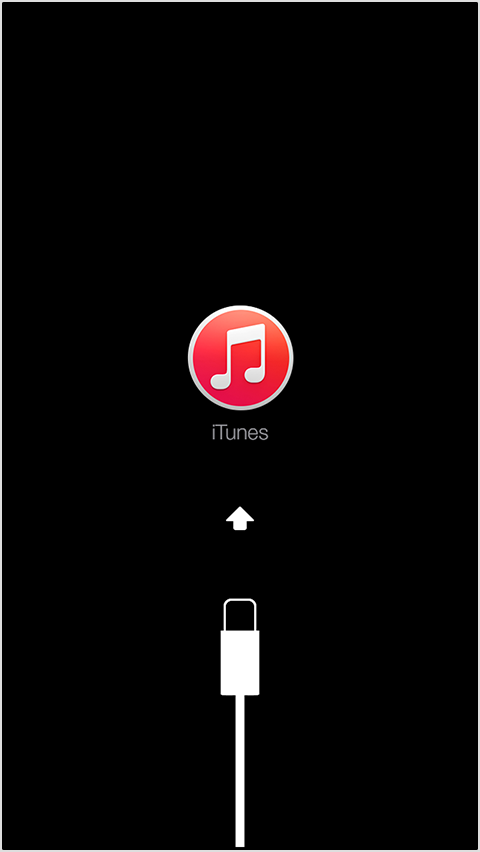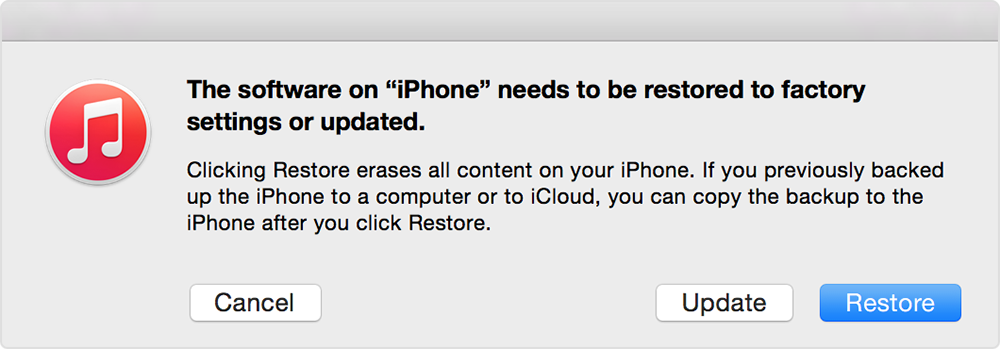iPad2 keeps rebooting after updating to iOS 8.4
After updating our iPad2 to iOS 8.4 over through Wi-Fi, our iPad2 keeps rebooting, or trying to load the 8.4 software update over and over. So I decided to backup the iPad2 and Restore the iPad2 to factory new settings with iOS 8.4 using the USB cord. However, even AFTER the Restore to the factory fresh setting with iOS 8.4, it still keeps rebooting or trying to load 8.4 update. Has anyone ever seen this problem, and what are the good solutions?
iPad 2, iOS 8.4, Just updated to iOS 8.4 from 8.3