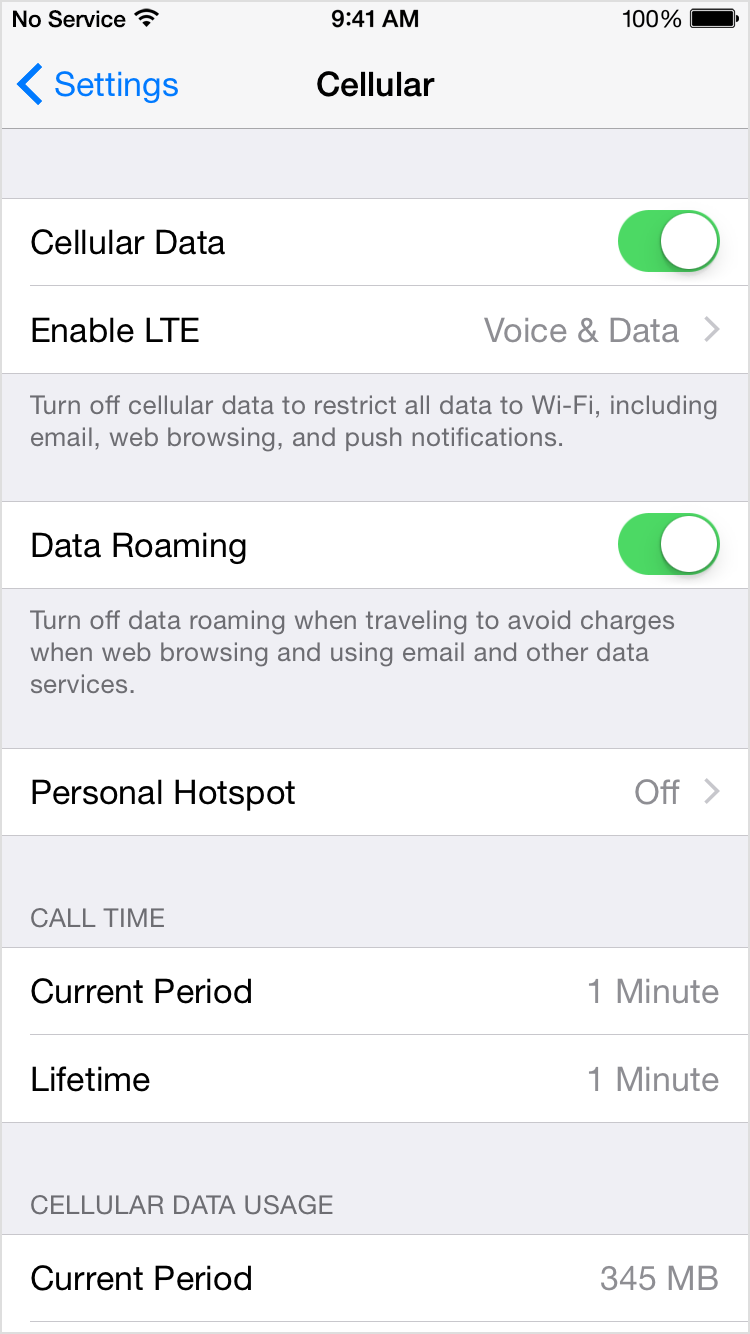My iPhone 5s keeps "searching" and I can't get service
I have an iPhone 5s for 6 months. I had no problem until recently that I lost service and and instead of saying "no service" it said "searching". I waited for a while and thought nothing of it because I genuinely thought that my phone was searching for service, but no one has a similar problem in my location, having the same phone and similar SIM card. The first times I used to restart the phone and it usually fixed the problem. But whenever I go to another place just in the city, the network service goes and starts searching!
The first times, after about an hour, It asked me to activate my iphone through a network and iCloud sign-in. I signed out of iCloud and the problem still remains.
Here are ways I have tried to fix it:
- Reboot
- Upgrade from ios 8.3 to ios 8.4 (at first, ios 7 was installed and my upgrade to 8 may have caused the problem!)
- Reset all settings
- Sign out of iCloud permanently
- Change/renew SIM card
- Restore to factory settings
Thanks!
iPhone 5s, iOS 8.4