Dear, SGIII
i would like to know if you can help me with this little problem that i found in a new script that i working
i have to delete rows that no make this condition true.
first i have to insert the number of the month i need in this case for example is 6 so.. the condition is
repeat with i from (count rows) to 2 by -1
if value in column N=0 then
if value in column O=displaydialog
(do not delete)
else
if value in column N=displaydialog
(do not delete)
else
delete all the row
end if
end if
EXAMPLE:
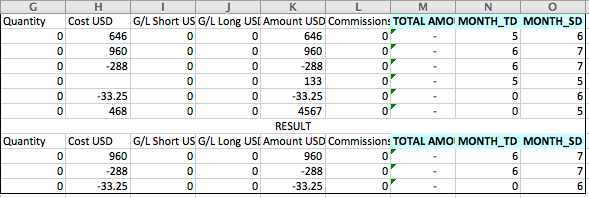
i try your script but not work for an specific column
tell active workbook
tell worksheet "Sheet1"
tell used range
repeat with i from (count rows) to 2 by -1
set rowVals to rowi'svalue
if searchStr is in rowVals's item 1 then delete row i
end if
end repeat
end tell
end tell
end tell
HELP ME PLEASE