Modern keyboards no longer have discrete key switches. A rubber membrane over the entire keyboard give the resistance and "feel" of key presses. Inside, one or two plastic sheets with resistive film printed on them, one (or one side) rows, the other sheet (or other side) slightly diagonal "columns".
Pressing the key mashes the two films together, and changes the electrical characteristics (but does not make an electrical connection) at the crossover point between rows and columns. A microprocessor scans the connections and deduces what key(s) are pressed.
This is what that the sheet or sheets looks like:
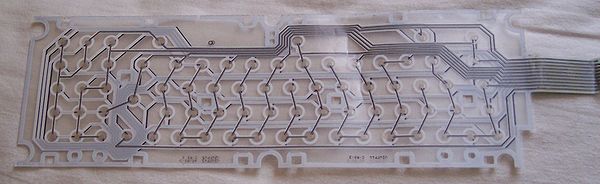
picture stolen from:
http://www.cpcwiki.eu/index.php/File:Keyboard_membrane_1.jpg
The punchline is that if it does not improve with cleaning, there is really nothing repairable.
.