Since you are referring to a past-tense feature of Pages '09 v4.3, I would seriously recommend you stay with that version of Pages, and the 100+ features/functionality that did not make it into any release of Pages v5. You will be more productive, and not encounter additional Pages v5 limitations.
If you insist on sticking with Pages v5.2.2:
Table to Text
Create a blank TextEdit document. On the Format menu, choose Make Plain Text. Copy/Paste a table from Pages v5.2.2 into this plain text TextEdit document. The table cell contents will be separated by tabs. Select, copy, and paste this text back into Pages v5.2.2 to finish the conversion of table to text.
Text to Table
In TextEdit, again as a plain text document, create individual text items that are destined as table cells. Each text item is to be separated by a tab character like the following:
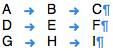
Select, copy, and paste this content from TextEdit. In Pages, create a new table with a single row. Click once to select the row, and then paste. All of your text content will now automatically create new rows and columns equivalent to the tab fields in the table (e.g. a 3x3 table).