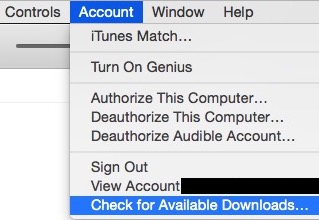Audiobooks are a one-time only download, they won't show in the cloud for redownloading - on iOS 8.4 any audiobooks that you have on your phone will show in its iBooks app (you will have Audiobooks collection with any audiobooks that you have on it). If they aren't in iBooks on your phone then do you have a copy of them in your computer's iTunes library and/or on your backup of your downloads/library so that you can sync them back to your phone ? Or if you have them on your phone but not your computer's iTunes library then connect the phone and do File > Devices > Transfer Purchases
For your music, the tracks/albums that you can redownload from the store will show in the Purchased tab in the iTunes store app on your phone, and the Purchased link under Quick Links on the right-hand side of the iTunes store homepage on your computer's iTunes.
The Account > Check For Available Downloads (Store > ... on older iTunes) is a menu option on your computer's iTunes, it won't redownload past purchases - it's for things such as pre-orders that are now available, and if you have 'automatic downloads' enabled on your computer's iTunes when you purchases apps, music etc (not audiobooks) on other devices or computers.