Please is someone able to help? What I do not understand regarding the answers below is that I have a photos library that is 170GB, therefore clearly all my images have been downloaded to my mac from iCloud.
I have found these 2 articles on the FAQ pages but they are not helpful. The 3 storage options as per below do not reduce the library size and the info below regarding optimise device refers to iPhone and iPads not my mac.
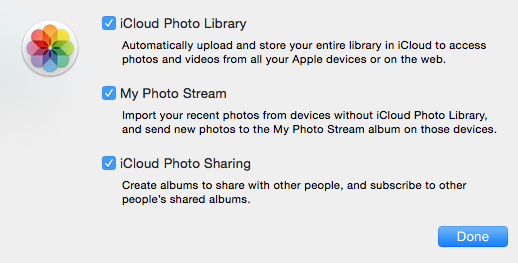
iCloud Photo Library automatically keeps all your photos and videos in the original, high-resolution version. Follow these steps to choose how you store your photos and videos on your device:
- In iOS, tap Settings > iCloud > Photos or Settings > Photos & Camera, then select a storage setting.
- In OS X, click Photos > Preferences > iCloud, then select a storage setting.
If you turn on Optimize [device] Storage, iCloud Photo Library will automatically manage the size of your library on your device, so you can make the most of your device's storage and access more photos than ever. All of your original, full-resolution photos and videos are stored in iCloud while device-size versions are kept on your device. You can download the original photos and videos over Wi-Fi or cellular when you need them.
If you turn on Download Originals, iCloud Photo Library will keep your original, full-resolution photos and videos in iCloud and on your device. Download Originals is the default setting for iOS devices with the free 5 GB storage plan and for all Mac devices.
You need an Internet connection to access an original photo or video that’s stored only in iCloud.
iCloud Photo Library stores all of your original photos and videos in iCloud, but we always recommend you keep back up copies of your Library. You can download your photos and videos from iCloud to your computer and store them as a separate library, transfer them to your computer with iTunes, or store them on a separate drive.