My objective is to use TC for backups (its working fine at present) but I want no internet (neither wifi (turned off already) nor Ethernet (If I disconnect the cable from the TM, then TM won't work (green light changes to yellow, backups then do not happen)..
You are not reading the material.. the post I gave you already answers all the questions.
Anyway here goes again.
These are the steps for manual configuration.
Please confirm every step. If any step fails quote the step.. take a screenshot and show me what is happening.
1. In the computer.. IPv6 is set to link local in ethernet (wireless is turned off). See screenshot in 4 below. Configure IPv6 for correct setting.
2. TC LAN port is plugged into the computer by ethernet.. and nothing else. No WAN connection.. no other connection.
3. Factory reset.
Factory reset universal
Power off the TC.. ie pull the power cord or power off at the wall.. wait 10sec.. hold in the reset button.. be gentle.. power on again still holding in reset.. and keep holding it in for another 10sec. You may need some help as it is hard to both hold in reset and apply power. It will show success by rapidly blinking the front led. Release the reset.. and wait a couple of min for the TC to reset and come back with factory settings. If the front LED doesn’t blink rapidly you missed it and simply try again. The reset is fairly fragile in these.. press it so you feel it just click and no more.. I have seen people bend the lever or even break it. I use a toothpick as tool.
N.B. None of your files on the hard disk of the TC are deleted.. this simply clears out the router settings of the TC.
4. Make sure you are getting an IP in the computer from the TC.. Computer should be 10.0.1.2 (small variation won't matter) the router must show 10.0.1.1 after a reset.
This is from the computer.. network preferences.
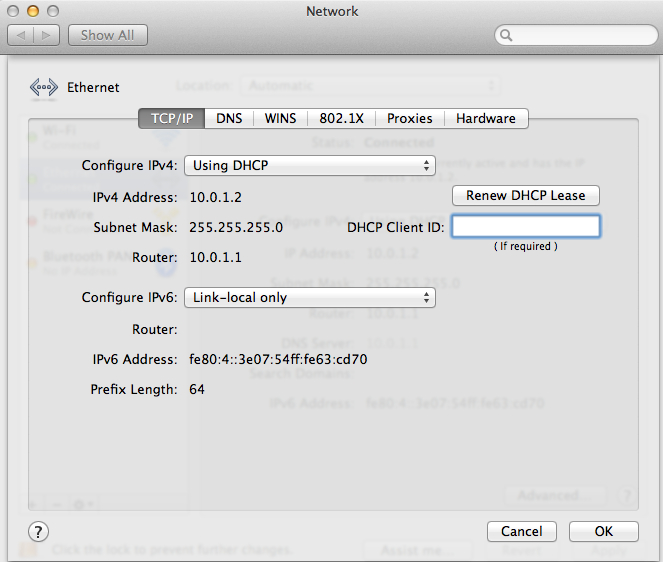
5. Open the airport utility and go to the top menu area. Open File / Configure Other.
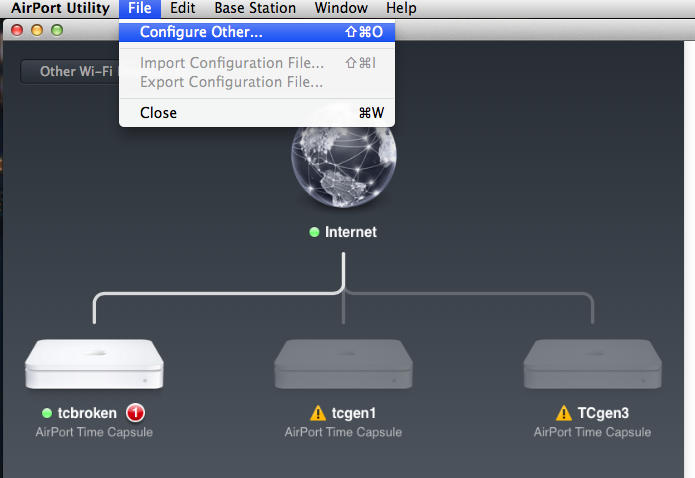
6. Type in your IP address.. after a factory reset there is no password required. But if it complains it is public
Click ok.
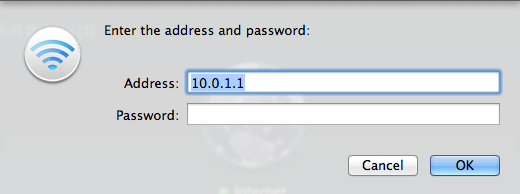
7. You will then get the full edit screens where you can manually setup the TC to whatever you want.
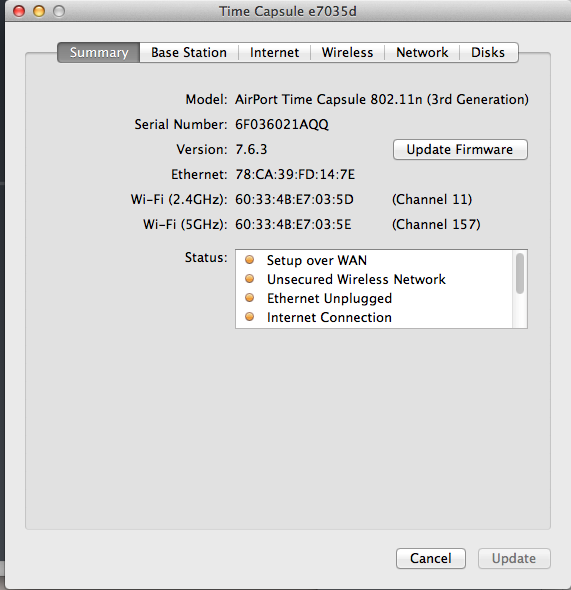
8. I strongly recommend changing to all SMB compatible names, ie short 2-20 characters.
No spaces and Pure alphanumeric.
eg
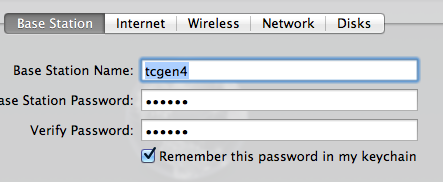
9. In your case disable wireless. Normally people will create a wireless network.
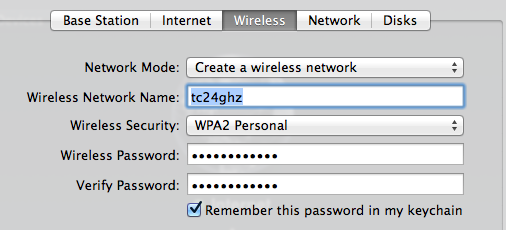
10. Set up correct mode. Open the network tab.
Because you want to do this stand alone.. you must use DHCP and NAT.. but ignore the errors.
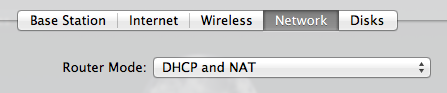
The internet tab can be left DHCP.. you will get errors.. ignore them all.. So the light goes green..
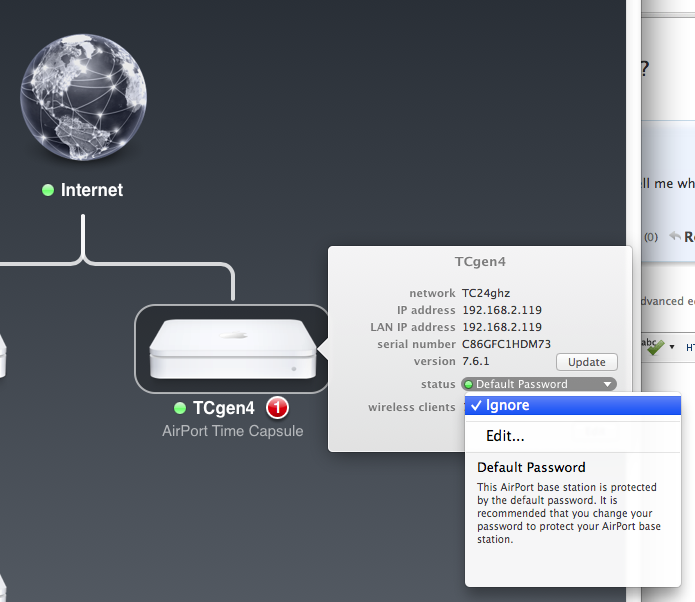
You will get errors for no wan connection .. no dns.. no loads of stuff.. ignore every single error.. so the light goes green.. OR cover the light with black tape.. some effect.. you are ignoring the setup errors.
11. Now you can mount the TC hard disk in finder..
Use Go Connect to Server. from the top menu..
Type in AFP://10.0.1.1
Type in the password.. public if you don't change it and save to the keychain.
You can now use your TC in stand alone backup.