Hello
In case, here're tables where week starts with Sunday.
E.g. 1A. Data table is sort-safe only in Numbers v3. Summary table is sort-safe in both Numbers v2 and v3. Week starts with Sunday.
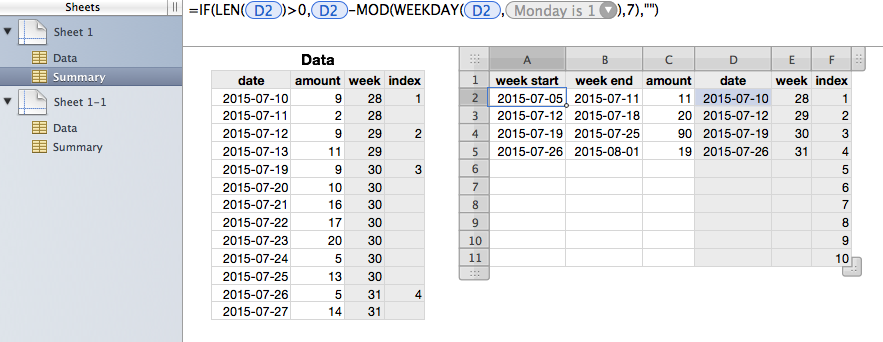
Data (excerpt)
A1 date
A2 2015-07-10
A3 2015-07-11
A4 2015-07-12
A5 2015-07-13
B1 amount
B2 9
B3 2
B4 9
B5 11
C1 week
C2 =WEEKNUM(A2,1)
C3 =WEEKNUM(A3,1)
C4 =WEEKNUM(A4,1)
C5 =WEEKNUM(A5,1)
D1 index
D2 =IF(COUNTIF(OFFSET(C$1,1,0,ROW()-1,1),C2)=1,MAX(OFFSET(D$1,0,0,ROW()-1,1))+1,"")
D3 =IF(COUNTIF(OFFSET(C$1,1,0,ROW()-1,1),C3)=1,MAX(OFFSET(D$1,0,0,ROW()-1,1))+1,"")
D4 =IF(COUNTIF(OFFSET(C$1,1,0,ROW()-1,1),C4)=1,MAX(OFFSET(D$1,0,0,ROW()-1,1))+1,"")
D5 =IF(COUNTIF(OFFSET(C$1,1,0,ROW()-1,1),C5)=1,MAX(OFFSET(D$1,0,0,ROW()-1,1))+1,"")
Summary (excerpt)
A1 week start
A2 =IF(LEN(D2)>0,D2-MOD(WEEKDAY(D2,2),7),"")
A3 =IF(LEN(D3)>0,D3-MOD(WEEKDAY(D3,2),7),"")
A4 =IF(LEN(D4)>0,D4-MOD(WEEKDAY(D4,2),7),"")
A5 =IF(LEN(D5)>0,D5-MOD(WEEKDAY(D5,2),7),"")
B1 week end
B2 =IF(LEN(A2)>0,A2+6,"")
B3 =IF(LEN(A3)>0,A3+6,"")
B4 =IF(LEN(A4)>0,A4+6,"")
B5 =IF(LEN(A5)>0,A5+6,"")
C1 amount
C2 =IF(LEN(E2)>0,SUMIF(Data::C,E2,Data::B),"")
C3 =IF(LEN(E3)>0,SUMIF(Data::C,E3,Data::B),"")
C4 =IF(LEN(E4)>0,SUMIF(Data::C,E4,Data::B),"")
C5 =IF(LEN(E5)>0,SUMIF(Data::C,E5,Data::B),"")
D1 date
D2 =IF(LEN(E2)>0,INDEX(Data::A,MATCH(F2,Data::D,0),1),"")
D3 =IF(LEN(E3)>0,INDEX(Data::A,MATCH(F3,Data::D,0),1),"")
D4 =IF(LEN(E4)>0,INDEX(Data::A,MATCH(F4,Data::D,0),1),"")
D5 =IF(LEN(E5)>0,INDEX(Data::A,MATCH(F5,Data::D,0),1),"")
E1 week
E2 =IFERROR(INDEX(Data::C,MATCH(F2,Data::D,0),1),"")
E3 =IFERROR(INDEX(Data::C,MATCH(F3,Data::D,0),1),"")
E4 =IFERROR(INDEX(Data::C,MATCH(F4,Data::D,0),1),"")
E5 =IFERROR(INDEX(Data::C,MATCH(F5,Data::D,0),1),"")
F1 index
F2 1
F3 2
F4 3
F5 4
E.g. 2A. Data table and Summary table are sort-safe in both Numbers v2 and v3. Week starts with Sunday.
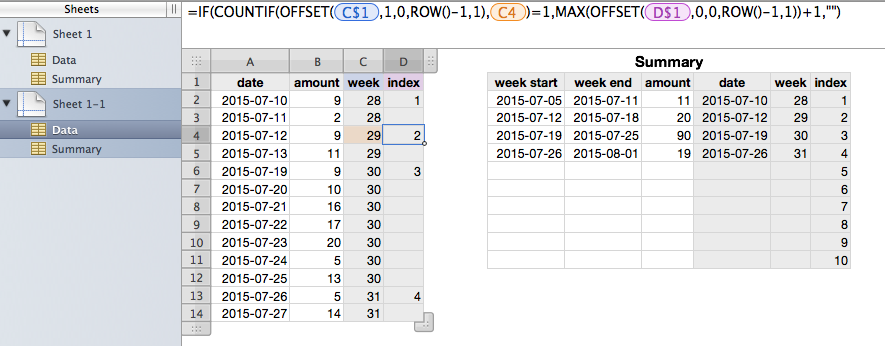
Data (excerpt)
A1 date
A2 2015-07-10
A3 2015-07-11
A4 2015-07-12
A5 2015-07-13
B1 amount
B2 9
B3 2
B4 9
B5 11
C1 week
C2 =WEEKNUM(A2,1)
C3 =WEEKNUM(A3,1)
C4 =WEEKNUM(A4,1)
C5 =WEEKNUM(A5,1)
D1 index
D2 =IF(COUNTIF(OFFSET(C$1,1,0,ROW()-1,1),C2)=1,MAX(OFFSET(D$1,0,0,ROW()-1,1))+1,"")
D3 =IF(COUNTIF(OFFSET(C$1,1,0,ROW()-1,1),C3)=1,MAX(OFFSET(D$1,0,0,ROW()-1,1))+1,"")
D4 =IF(COUNTIF(OFFSET(C$1,1,0,ROW()-1,1),C4)=1,MAX(OFFSET(D$1,0,0,ROW()-1,1))+1,"")
D5 =IF(COUNTIF(OFFSET(C$1,1,0,ROW()-1,1),C5)=1,MAX(OFFSET(D$1,0,0,ROW()-1,1))+1,"")
Summary (excerpt)
* The same as E.g. 1A.
Regards,
H