Hi Izensinger,
A word on nomenclature. A Numbers document or file is a spreadsheet. Within the document you can have many sheets. By default they are named, "Sheet 1, Sheet 2, etc.." Within each sheet you can have many tables.
When you save the spreadsheet/file/document you have the chance to name it. or you can click on the name at the top center of the window and edit it there (and also move it to where you want it stored).
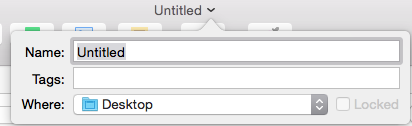
I think you are trying to rename a table.

You should be able to double click on it to highlight it and edit it right there.
Also note your can edit the sheet name the same way or click on the triangle on the rightof the tab and choose "Rename...".
Is this helpful? Is it different from what you have been doing?
quinn