This does look like standard Yosemite.. for most people the problem started immediately with Yosemite.. in your case the patch to 10.10.4 which was designed to fix it caused the problem.. odd but not that odd.
A clean install on the computer is one possibility.. but it is unlikely to fix it.. however it is not as hard as it sounds.. do a clean install to a USB or FW drive.. that way you keep the computer running as is and merely test the possible fix which will not mean affecting its current setup. (installing two drives is also possible using OWC kit to replace the DVD drive with a second hard disk).
Here is the stuff I would do with the Airport Extreme.. leave the express off while this is happening.. you can then reset the express and redo its configuration when you are finished. From your Airport Utility screenshot the express is plugged either into the Extreme or the main router.
If you find this too much do it one step at a time.. there is no need to do everything.. many people find the reset fixes it.. note reset not reboot/restart which is useless when the configuration is wrong.
Sorry I had a mental blank when posting.. rather than edit it all please read extreme as Time Capsule.. from your point of view they are the same thing.
The best way to test is full factory reset.
Factory reset universal
Power off the AE.. ie pull the power cord or power off at the wall.. wait 10sec.. hold in the reset button.. be gentle.. power on again still holding in reset.. and keep holding it in for another 10sec. You may need some help as it is hard to both hold in reset and apply power. It will show success by rapidly blinking the front led. Release the reset.. and wait a couple of min for the AE to reset and come back with factory settings. If the front LED doesn’t blink rapidly you missed it and simply try again. The reset is fairly fragile in these.. press it so you feel it just click and no more.. I have seen people bend the lever or even break it. I use a toothpick as tool.
Then redo the setup from the computer with Yosemite.
1. Use very short names.. NOT APPLE RECOMMENDED names. No spaces and pure alphanumerics.
eg AEgen5 and AEwifi for basestation and wireless respectively.
Even better if the issue is more wireless use AE24ghz and AE5ghz with fixed channels as this also seems to help stop the nonsense.
2. Use all passwords that also comply but can be a bit longer. ie 8-20 characters mixed case and numbers.. no non-alphanumerics.
3. Ensure the AE always takes the same IP address.. this is not a problem for router configuration but it is when the AE is bridged.
4. Check your share name on the computer is not changing.. make sure it also complies with the above.. short no spaces and pure alphanumeric..
5. Make sure IPv6 is set to link-local only in the computer. For example wireless open the network preferences, wireless and advanced / TCP/IP.. and fix the IPv6. to link-local only.

If the AE is in router mode also uncheck blocking IPv6.
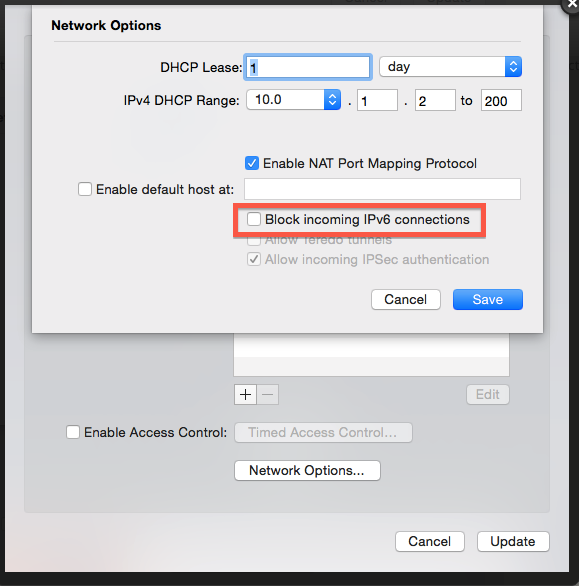
This is only Yosemite as the option does not appear before that and may only affect the later AC model AE or TC.
This is from a new thread and I am posting as it might help.