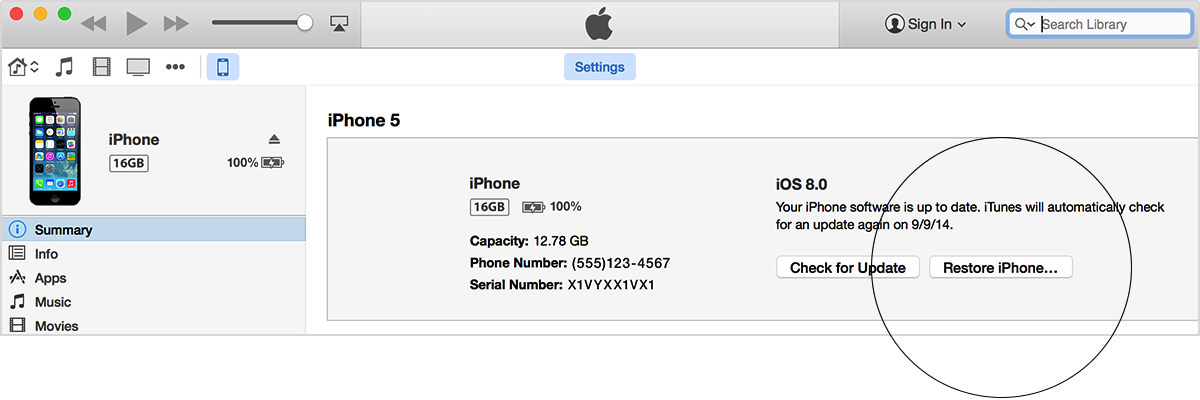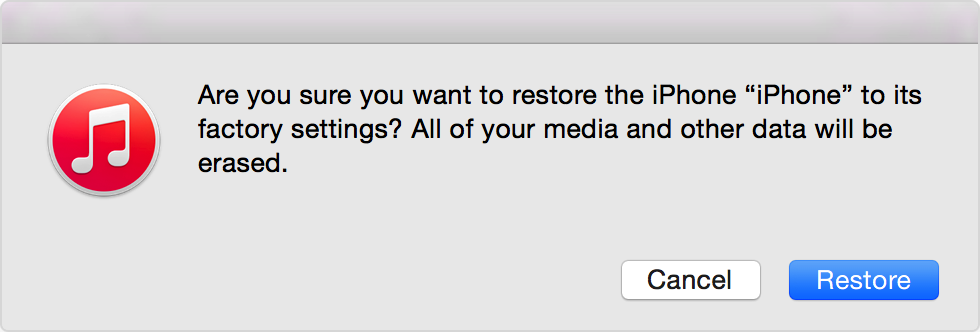Trying to restore ipad to factory settings 'restore ipad opens a new folder'
I'm in charge of wiping an old 'Ipad 1' that was used by an employee who left the company long ago, therefore I can't do it from setting as I don't have the req. password.
When i plug the device into Itunes once on recovery mode Itunes detects it and i see the option "Restore Ipad". The issue is when i click here it opens a ne windows with file directory looking for me to select a file... what file? no idea. I presume a previous backup... ? I simply cant restore because of that.
I did try to do a Manual encrypted backup from itunes of the current device/account but nor sure where to locate this.
Thanks in advance!
iPad, iOS 4.3.3