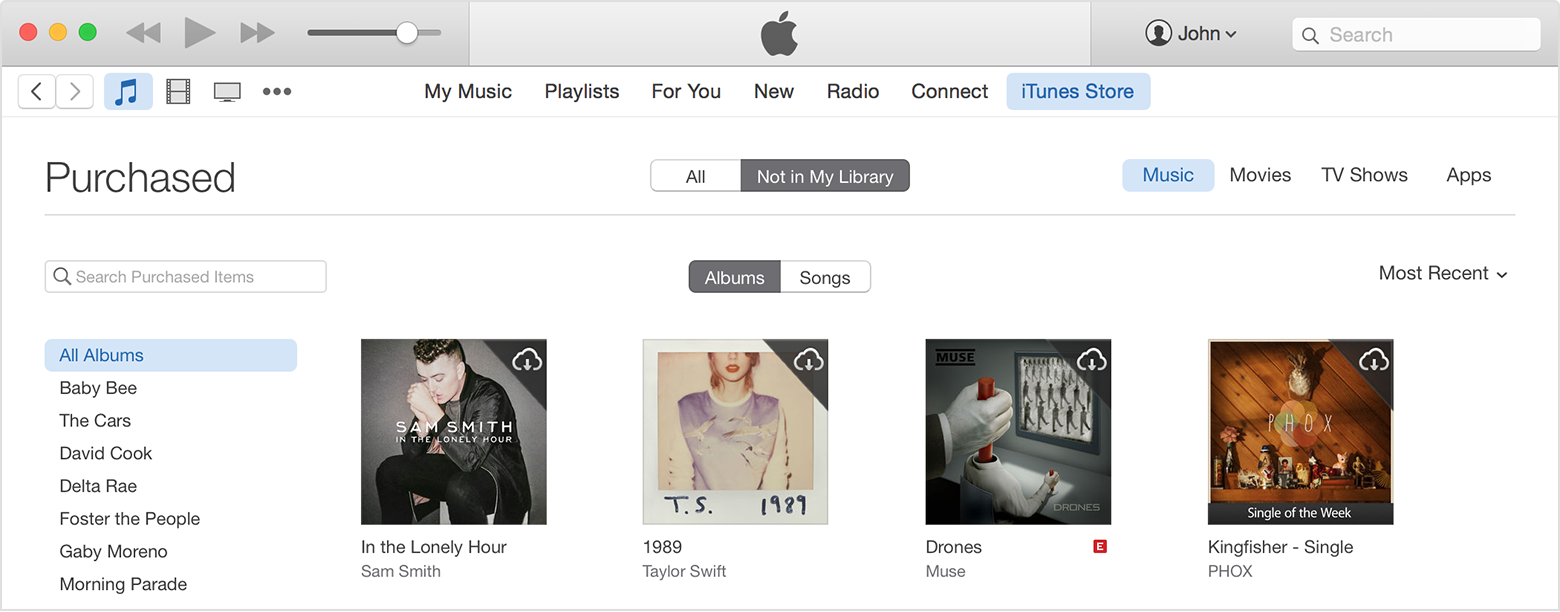Hey tuck1956,
Thank you for visiting Apple Support Communities.
It seems like you don't see your iTunes Store purchases in your library.
Checking for hidden purchases was a good step. Be sure to follow these steps to find your purchased music in iTunes:
Download past purchases from iTunes
On a Mac or PC
- Open iTunes.
- Click Sign In, and then enter your Apple ID and password.

- Click your name and select Purchased from the menu.

- Click "Not in My Library" to view purchased content that isn't on your computer.
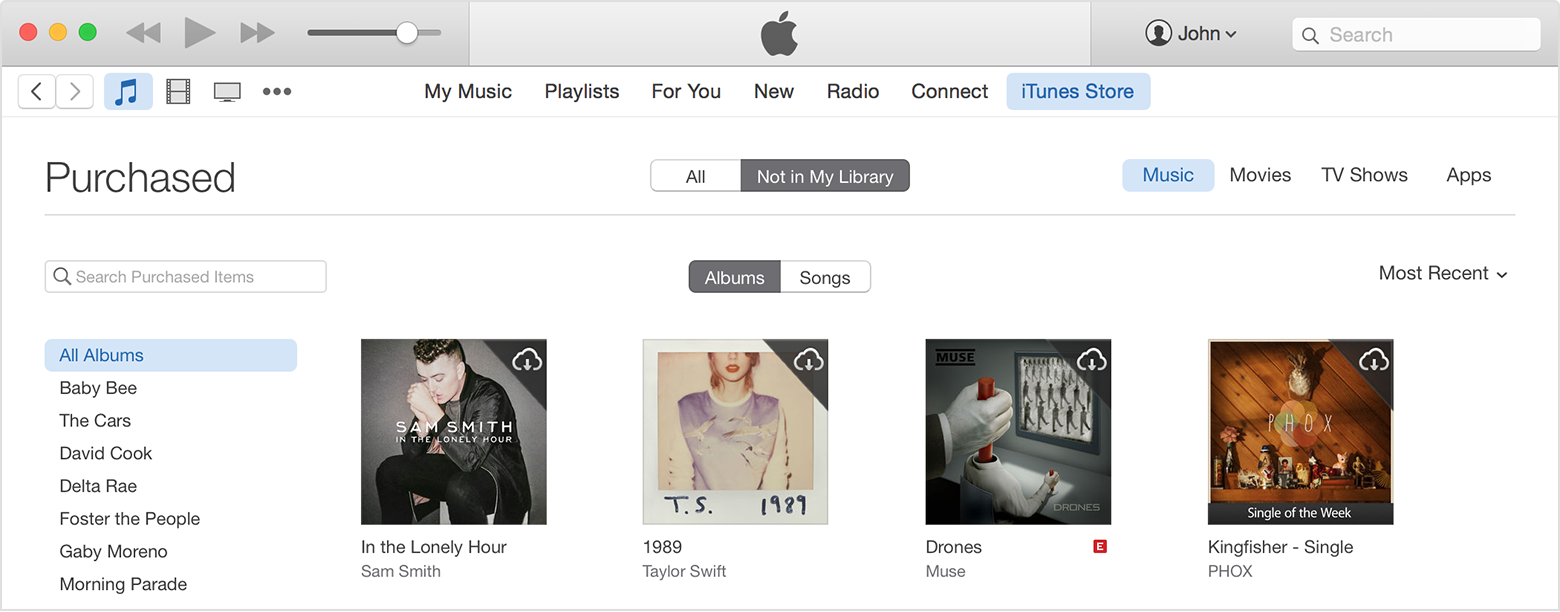
- Scroll to find the item that you want to download.
- Click the Download icon
 in the upper-right corner of the item that you want to download. Your song downloads to your library.
in the upper-right corner of the item that you want to download. Your song downloads to your library.
If a song is already in your library, the Download icon won't appear.
If you've followed this method and don't see your songs, the article above suggests reporting a problem or contacting iTunes Store support:
If you can't find the item that you purchased in the iTunes Store, report a problem with the item. You can report a problem with a purchase made within the last 90 days. If you have a problem with an older purchase, contact iTunes Store support.
Safe Computing.