Do the audiobooks show up anywhere in iTunes? There is an outstanding issue in iTunes 12.2 where audiobooks did not display in Authors view - this is was mostly fixed in 12.2.1 although the display is still blank if you select All Authors at the top of the list.
Assuming that this isn't your problem, and that you can see your audiobooks under some other media type, you should be able to modify multiple items via the Get Info editor. iTunes will block this operation if you've selected items that have two or more different media types already, generating this warning:
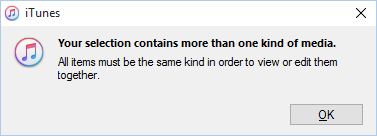
Otherwise, problems in editing and updating metadata are typically associated with media files/folders being read-only or Windows' permissions blocking changes - see turingtest2's user tip on Repair security permissions for iTunes for Windows for more info.
Finally, iTunes doesn't always play well with NAS devices - it depends on constant writes to both the library database (iTunes Library.itl) and its serialized version (iTunes Library.xml). NAS devices have an extra software layer between iTunes and storage which may delay writes and create inconsistencies between the data that iTunes holds in memory and that on the NAS drive(s). It may be better to use a local (preferably USB3.0) external HDD for your library and use the NAS as a backup device.