My current ISP Plan: 40Mbp/5MBp
I could never get this speed thru my wifi on my provider’s ISP Modem
ISP Router -> Huawei EchoLife HG8245
Connected to the ISP router without any Apple Routers connected. 21.18Mbp/5.82Mbps
When I connected the AEBS to the ISP Router on bridge mode and ran a Speed test, these were my results. 42.98Mbp/5.59Mbp
Tested that all was working well and ideed it was. 10 minutes later, I started to set up the Airport Express (2nd Generation) to my bedroom connected with a Cat5 cable to the ISP Router, Here’s the setup.
Note that when setting up the Airport express, I selected “Create New Wireless Network” and put same Network name and password as the AEBS named GRG. I also set it up on bridge mode.
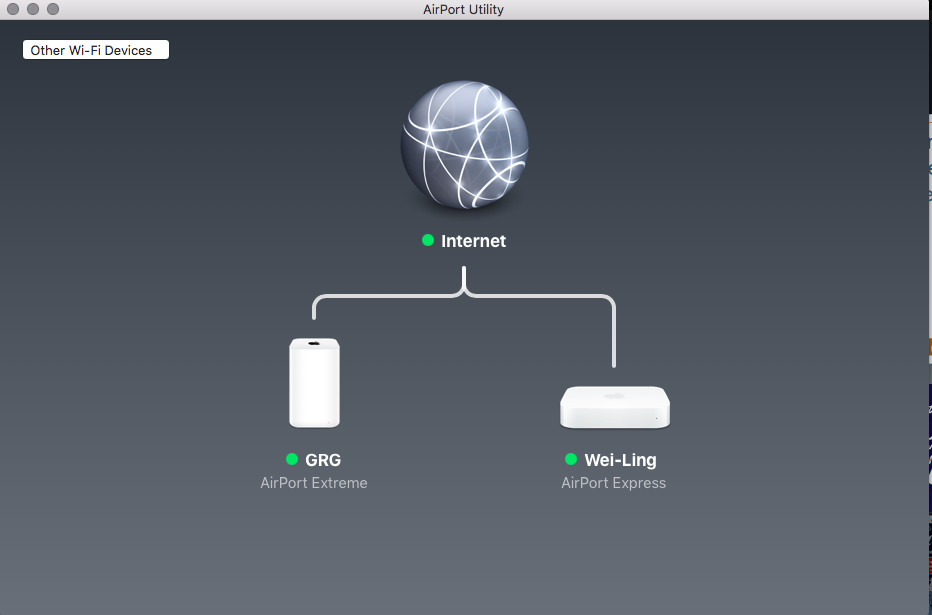
When connected, here’s the speed of my AEBS “GRG”: 42.63MBps / 5.65MBps
Here is the speed I got on the Airport Express afer I connected to it. 3.07MBps / 5.76Mpbs
Then I noticed this conflict:
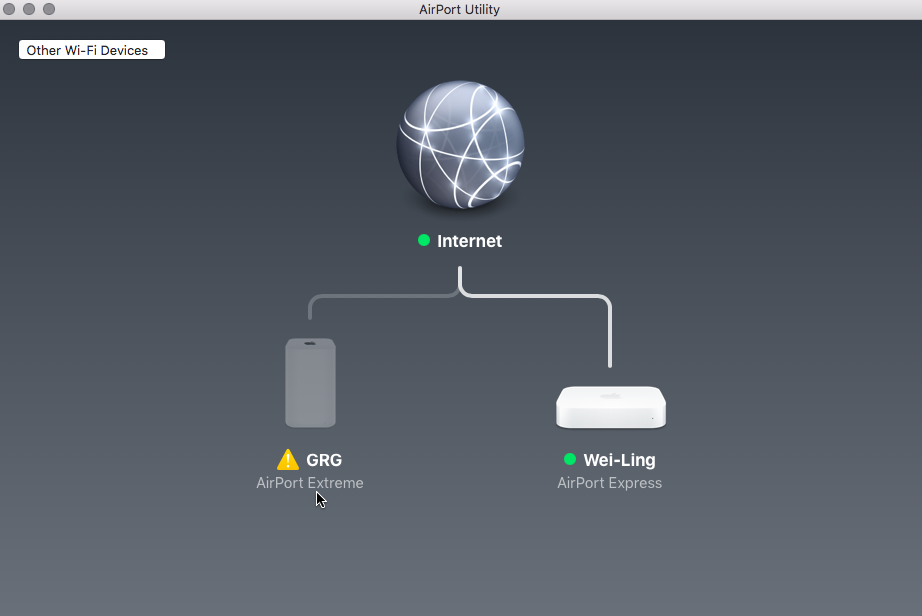
Then this one, 2 minutes Later

mind you, I never lost connectivity from my MBA and decided to test again, I got this speed. 19.6MBp/5.93Mbp
I saw this third error 5 minutes Later while connected to the 'Wei-Ling" router
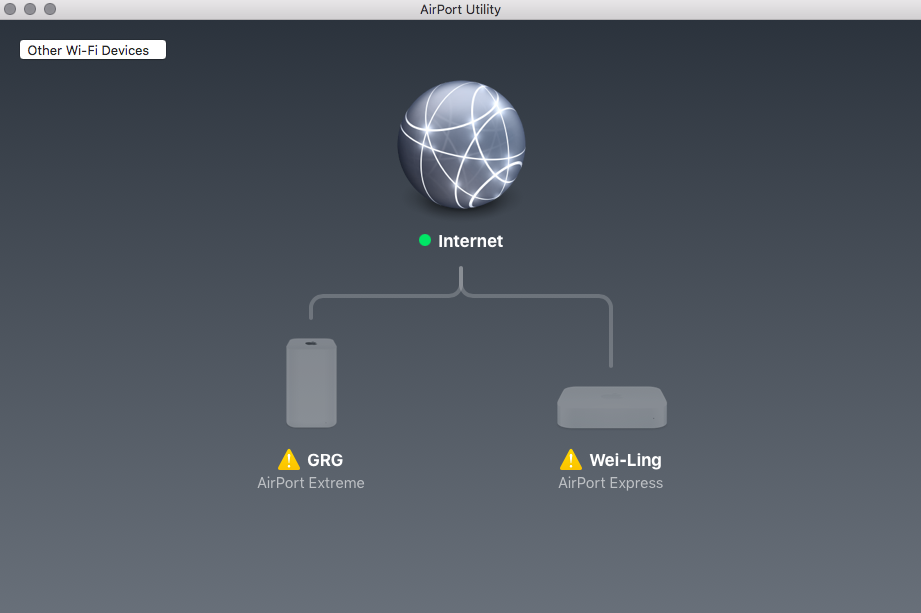
But again I decided to do a Speedtest again and got the one below while both routers show in conflict. 27.45MBps/5.78Mbp
Connected back to the Network on ‘GRG’ to test speeds and got 43MBps/6MBp download speeds and everything shows green on the Airport Utility.
Back to the Airport Express and it now shows ‘GRG’ in conflict.
Even though it shows this way, I decide to configure the third Base Station, another AEBS named ‘Jorge’ thru Cat5 cable into my ISP modem and created the same network with same password as the previous two.
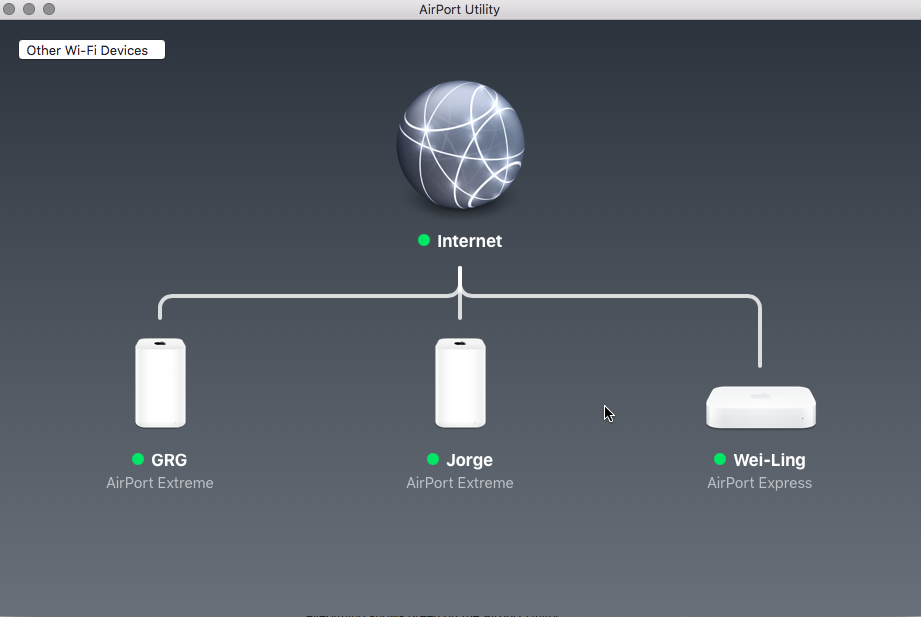
After setting it up like below the image above and trying to connect to the ‘Jorge’ basestation, it prompts me to enter the Password and fails every time I type the right password.
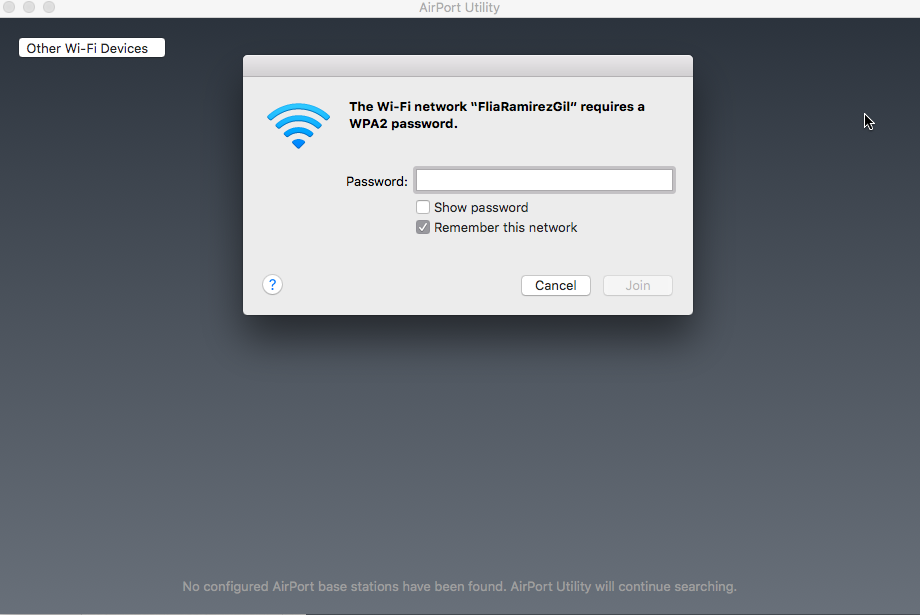
I can still get on both GRG and Wei-Ling base stations but I haven’t been able to get on “Jorge”
In previous attempts, It was hard to get on Airport Express ‘Wei-Ling’ and on another ocasion, on ‘GRG’
at other times, I suffered speed degradation and my apple TVs get choppy when connected wirelessly to both ‘Wei-Ling” and “GRG”.
This has been a very frustrating experience so far…
HELP!!!! 😟 😟 😟