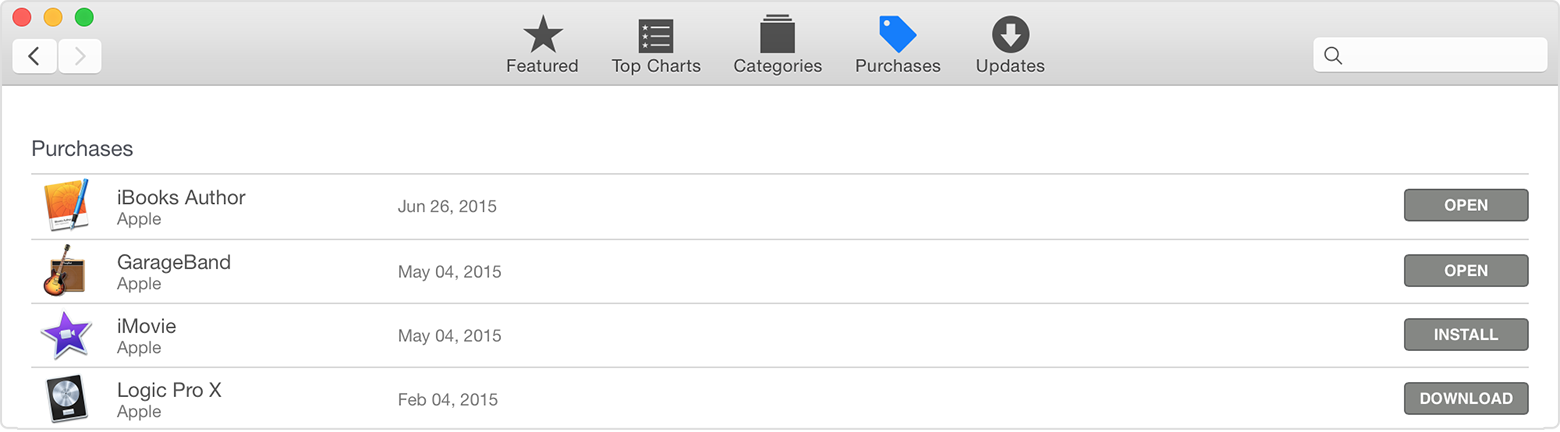Essentials not downloading
I have recently re-installed OSX yosemite and am unable to download mac programs like pages, numbers, garage band, i movie etc without paying for them. Before I reset it I had all of these apps. Thanks
MacBook Pro (13-inch Mid 2012), OS X Yosemite (10.10.1)