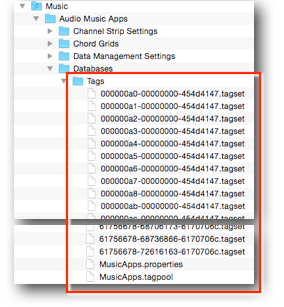This question has been discussed recently
Is there a way to copy a reorganised plug-in structure onto Logic on another computer?
Logic doesn't store the Plugin configuration as one single settings file, it creates a whole group of files. They are stored inside the Tags folder which is stored inside the Databases folder, that itself is stored in the important Audio Music Apps folder where Logic keeps all its various settings files.
~/Music/Audio Music Apps/Databases/Tags/
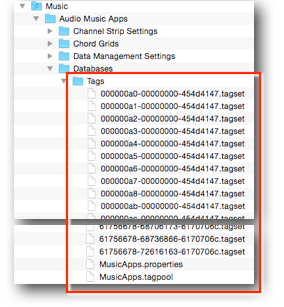
Import/Export Sets:
To import or export a specific Plug-in Manager Configuration Set, you just swap the Tags folder in the Finder. Make sure that Logic is not launched during this operations.
Export: Once you have configured the Plug-ins Manager, you just quit Logic and copy the Tags folder in the Finder to a new location. You can even create different configurations and store those different Tags folders.
Import: To import a different Plug-in Manager Configuration Set, quit Logic, delete the current Tags folder and move one of the Tags folder that you have copied before to a different location into the Databases location. Launch Logic and it's there.
Reset: If you completely delete the Tags folder, launch Logic, and open the Plug-in Manager, you will see the default configuration. This is the same effect as clicking on the Restore Factory Button in the upper left corner of the Plug-in Manager. Once you make your first changes in that window, Logic creates a new Tags folder with its corresponding files.
BTW: The files in the Tags folder are XML files, so you can open them in a text editor to understand how Logic is doing its magic.
Hope that helps
Edgar Rothermich - LogicProGEM.com
(Author of the "Graphically Enhanced Manuals")
http://DingDingMusic.com/Manuals/
'I may receive some form of compensation, financial or otherwise, from my recommendation or link.'