There are no additional drivers required, Mac OS X has all the software you need.
When Keynote is in Play, by default it will display either the presentation or Presenter Display:
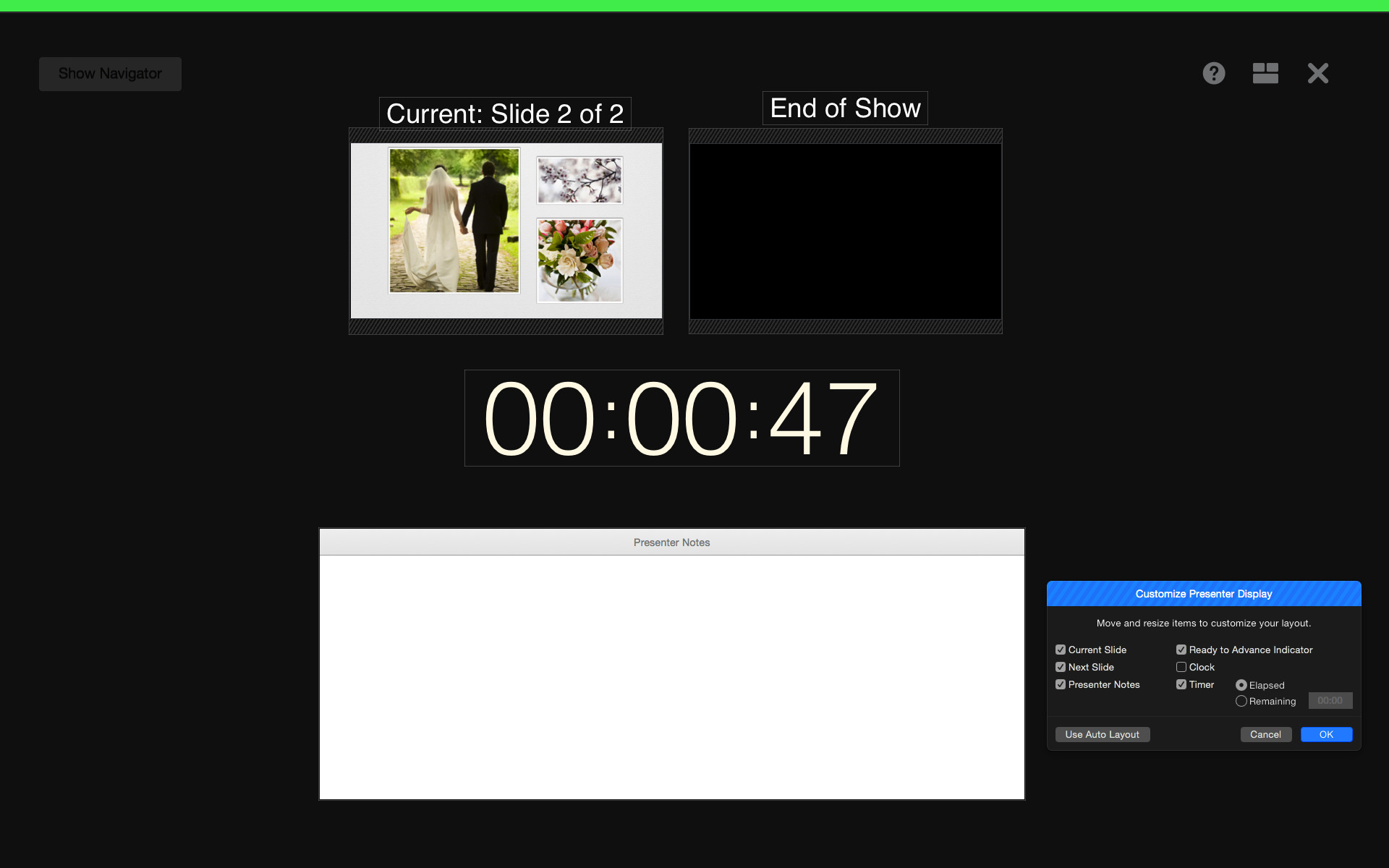
As a diagnostic test, do the following with both the projector and Mac powered off:
1- connect the Mac to the projector, 2 - power on the projector, 3 - then power on the Mac.
Does the projector show a start up image when first powered on, NEC logo or onscreen settings? If not the projector is faulty, most likely the lamp requires replacement. Refer to the user manual how you can verify this.
Many projectors automatically switch to the correct connector when a video signal is detected, but many have to be switched manually, either by a button on the projector or remote control, on the NEC 100 series projectors press the computer button (number 3 below).
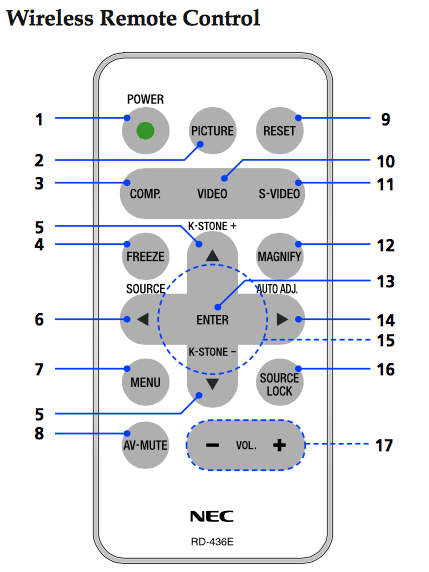
Test the adaptor and VGA cable by connecting the Mac to a TV or computer display with a VGA connector.
The cables you should have are these:

