Take control of the network.. apple has auto everything.. that is a problem.
And your Airport Utility can show you more info.. you just need to know where to find it.
Here is my setup.

Hover your cursor over the spot in the summary where it shows connection.
(several spots like the wireless clients and the top name will all show added info).
That gives the link data.
Now you need to interpret that info.
The data rate is actually pretty poor.. 90Mbps might sound fast but wireless is half duplex.. so speeds will be half at max.. and due to double hop actually a quarter of that speed. It will also drop during transfer.. so if I look at this link.. via a better utility.. ie v5. I can actually see the link at both ends.
Link at the main unit.. wired to the router.. the client is the second one down.
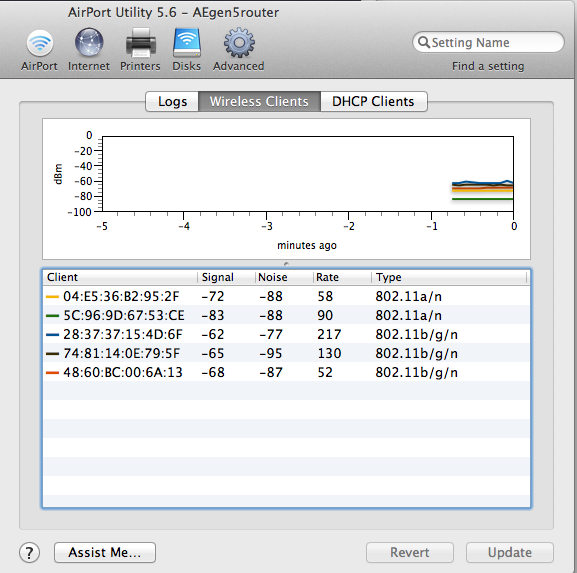
Link at the repeater.
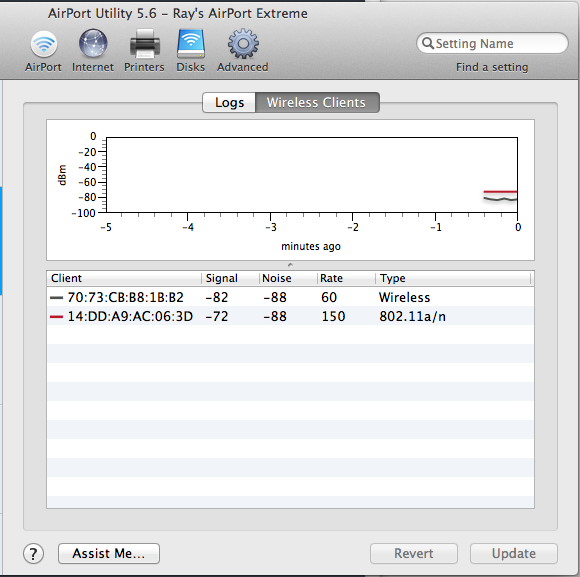
Link is the top one.. notice the actual speed of the link different end to end.
The main airport reads its link speed but at the other end it is really only 60Mbps.. Note also the difference between signal to noise.. only 5-6db.
This only works at all because I forced it to work at 5ghz.
You need to use different names for the two bands and forced the connection to 5ghz.
This improves the link speed and stability.. left to its own devices it will always link at 2.4ghz due to better signal.. but it is slower and drops out more.
So take charge.. control the link by controlling everything..
Fix wireless names, short, no spaces pure alphanumerics for everything.
Different names for each band.. AE24ghz and AE5ghz or some such.
Fix channels as well if you need to.
Doing this I get adequate speed over the link.. it drops out occasionally although I note it has been much more stable since I used a pair of Gen5 extreme.. I used to have a Gen4 and Gen5.. that was not as good.. I used to have a Gen5 AE and Gen4 TC.. (supposed to be identical wireless) and it also wasn't as good.. so for voodoo reasons.. but very typical, two identical routers.. running you will note old firmware. 7.6.1 (much less stable on 7.6.4.. which I can demonstrate in reproducible experiments). I have what I need.. but I still plan to run ethernet...
Wireless repeater (that is what extend means) is worst possible method to extend LAN networks.
Ethernet>EOP>Wireless..
Ethernet is always the best by factor of 2000%. Use ethernet. WIreless links are for when you need a quick fix and cannot run wire.