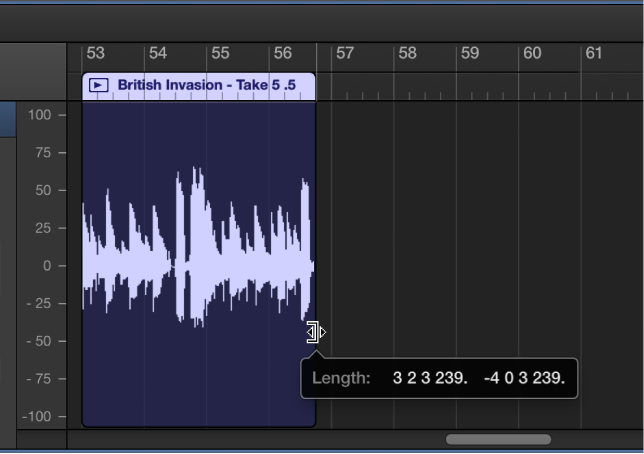Mars Hill wrote:
I am new to GarageBand so this may be a dumb question but , help!
braden85 (the Schweinsteiger fan) answered your resize question already.
In general, when you look for answers, just go to the "Help Menu ➤ GarageBand Help". This opens the Help Viewer with the searchable manual for GarageBand
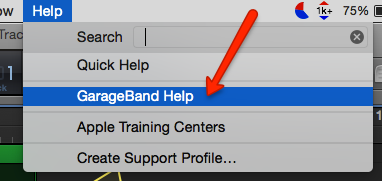
Also, there is a feature called "Quick Help". Enable the question mark button in the Control Bar. This opens a floating window. Now where ever you move the mouse over or click on something, that little window gives you a short description of that area or object. For example, when you move the mouse pointer over a Region, the text gives you exactly the answer you were looking for "drag the lower edges to resize".
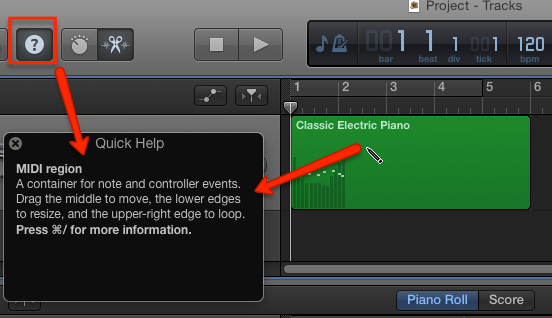
If you need a more visual explanation of GarageBand, I made a lite-version of my graphically enahnced manul "GarageBand X - How it Works", available for free on my website http://DingDingMusic.com/GEM/
Hope that helps
Edgar Rothermich - LogicProGEM.com
(Author of the "Graphically Enhanced Manuals")
http://DingDingMusic.com/Manuals/
'I may receive some form of compensation, financial or otherwise, from my recommendation or link.'