A couple of things:
The Join Region command is fundamentally different for joining MIDI Regions and Joining Audio Regions.
- MIDI Regions are just container for the actual MIDI Events and when you join two MIDI Regions, GarageBand just makes one combined big container with tall the MIDI Events.
- Audio Regions can also be considered container, but they don't contain the actual audio data. They contain only the information that points to the location of the actual audio file on your hard drive they representing, plus the information from where to where to play that audio file and the position in your Project they are placed on.
GarageBand actually tells you that it creates a new Audio File when you perform this command. The only exception where it doesn't create a new audio file is when you join two Audio Regions that you have split and not moved.
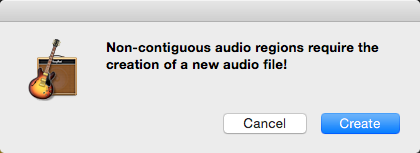
When you join two Audio Region, GarageBand performs a so-called "Bounce In Place". It mixes down those two Audio Regions and creates a new audio files that is represented by the newly created Audio Region.
When you undo the Join command, the two original Audio Region should be there again.
Back to your problem.
The way you describe it, seems that something went wrong.
- Just create a new Project and test with two new audio files if the procedure works as described.
- Then back to you troubled-Project and try to find out what causes the problem.
- Try the same procedure with two new audio files on a new Track to see if the join procedure works in general on that Project.
- If it does, then deal with the two Audio Regions that cause the problem,. Maybe they are corrupt or something else if messed up.
- If you are familiar with the Show Package Contents command, then you can look inside the Project and check the actual audio file.
Hope that helps
Edgar Rothermich - LogicProGEM.com
(Author of the "Graphically Enhanced Manuals")
http://DingDingMusic.com/Manuals/
'I may receive some form of compensation, financial or otherwise, from my recommendation or link.'