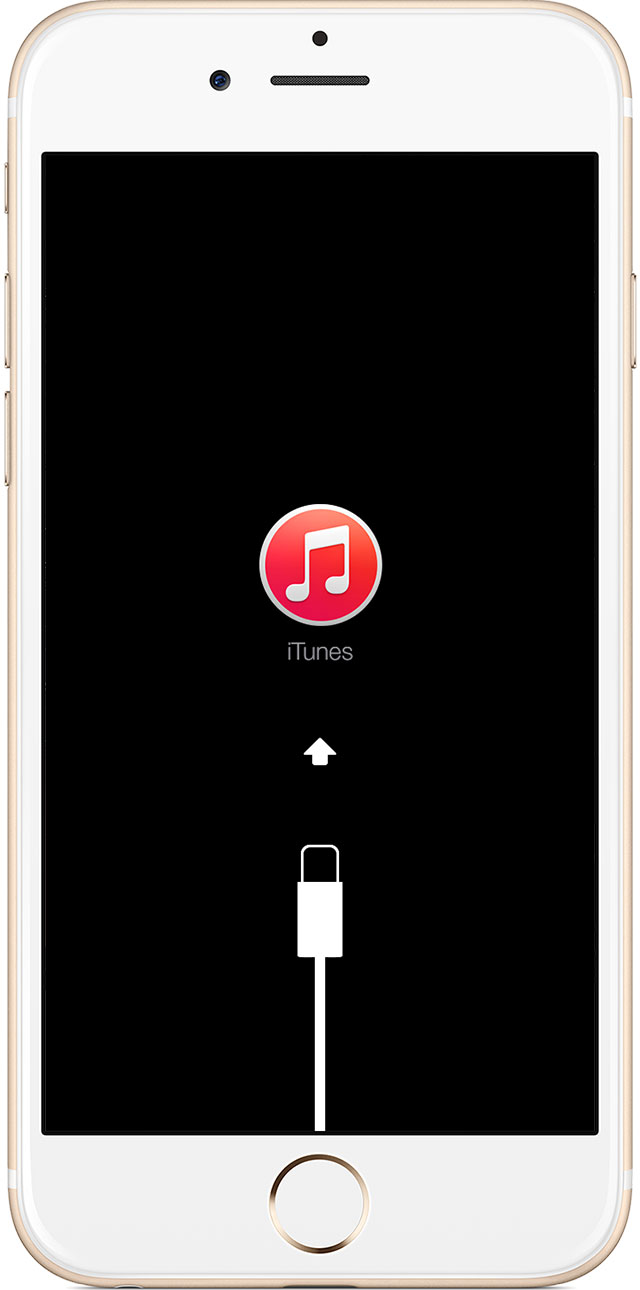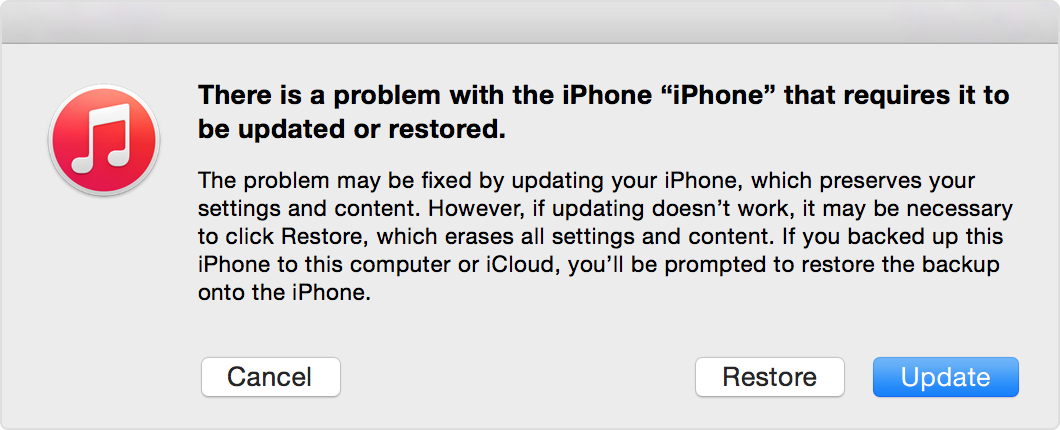Panic Logs
I have an issue where my phone will suddenly freeze in the middle of a task and open while doing something fairly simple, such as sending a text message or updating Facebook. I have had 3 Panic Logs in 9 days since August 14.
This has happened before on a previous phone that was replaced where I had 14 Panic logs and constant phone crashes. The crashes have not been as often...yet.
Why does this keep happening? I am on an iPhone 5 updated to the latest iOS 8.4
Here is the latest Panic Log from August 23, which I am unsure how to decipher; maybe someone smarter than me will understand it:
{"os_version":"iOS 8.4.1 (12H321)","bug_type":"110"}Incident Identifier: 9A92F1C1-4251-4787-B412-543641BA9725CrashReporter Key: 49ade3bee5b3bc038e6f12a389b1c072104d9acdHardware Model: iPhone5,2Date/Time: 2015-08-23 10:53:06.778 -0400OS Version: iOS 8.4.1 (12H321)Debugger message: WDT timeout94s ago: 3704m0/1 3704u0 3604m0/1 3604u0 3504m0/1 3504u0 3404m0/1 3404u0 3304m0/1 3304u0 3204m0/1 3204u0 3104m0/1 3104u0 2904m10004003/1 2904l1 2904u0 2704m10004003/1 2704l1 2704u0 2504m10004003/1 2504l1 2504u0 2304m10004003/1 2304l1 2304u0 2104m10004003/1 2104l1 2104u0 1904m10004003/1 1904c107 1904l1 1904u0 1704m10004003/1 1704l1 1704u0 1504m10004003/1 1504l1 1504u0 1304m10004003/1 1304l1 1304u0 1212d107 1200m0/1 1200u0 1000m10004003/1 1000l1 1000u0 800m10004003/1 800l1 800u0 600m10004003/1 600l1 600u0 400m10004003/1 400l1 400u0 200m10004003/1 200l1 200u0 0m10004003/1 0c110 0l1 0u0 OS version: 12H321Kernel version: Darwin Kernel Version 14.0.0: Wed Aug 5 19:24:44 PDT 2015; root:xnu-2784.40.6~18/RELEASE_ARM_S5L8950XKernel slide: 0x0000000012800000Kernel text base: 0x92801000 Boot : 0x55d95843 0x00000000 Sleep : 0x55d9d6f5 0x000d3b70 Wake : 0x55d9d756 0x000bee04 Calendar: 0x55d9de1f 0x000dd090Total cpu_usage: 13714560Thread task pri cpu_usage0x809d81a0 syslogd 37 00x80249920 kernel_task 0 49155930x800b9920 kernel_task 0 4505713Panicked task 0x945c8c60: 26277 pages, 130 threads: pid 0: kernel_taskpanicked thread: 0x800b9920, backtrace: 0x92bacad8
0x928b5cc9
0x928b6011
0x92cbe619
0x934774bf
0x92b20647
0x928b1a64
0x928b361cTask 0x945c8c60: 26277 pages, 130 threads: pid 0: kernel_taskTask 0x945c8948: 889 pages, 4 threads: pid 1: launchdTask 0x945c8318: 1525 pages, 13 threads: pid 17: UserEventAgentTask 0x945c8630: 449 pages, 2 threads: pid 18: misdTask 0x945c8000: 3838 pages, 17 threads: pid 19: CommCenterTask 0x97b1b948: 1065 pages, 2 threads: pid 21: keybagdTask 0x97b1b318: 627 pages, 2 threads: pid 23: iaptransportdTask 0x97b1b000: 734 pages, 9 threads: pid 24: configdTask 0x97e2cc60: 1278 pages, 2 threads: pid 25: sharingdTask 0x97e2c948: 590 pages, 2 threads: pid 26: lockdowndTask 0x97e2c630: 3168 pages, 3 threads: pid 27: imagentTask 0x97e2c318: 1743 pages, 4 threads: pid 28: atcTask 0x97e1ec60: 1265 pages, 3 threads: pid 30: routinedTask 0x97e1e630: 963 pages, 2 threads: pid 32: fairplayd.H2Task 0x97e1e000: 813 pages, 4 threads: pid 34: timedTask 0x98071948: 2663 pages, 2 threads: pid 36: installdTask 0x98071630: 2074 pages, 13 threads: pid 37: mediaserverdTask 0x98071000: 277 pages, 7 threads: pid
iPhone 5, iOS 8.4.1