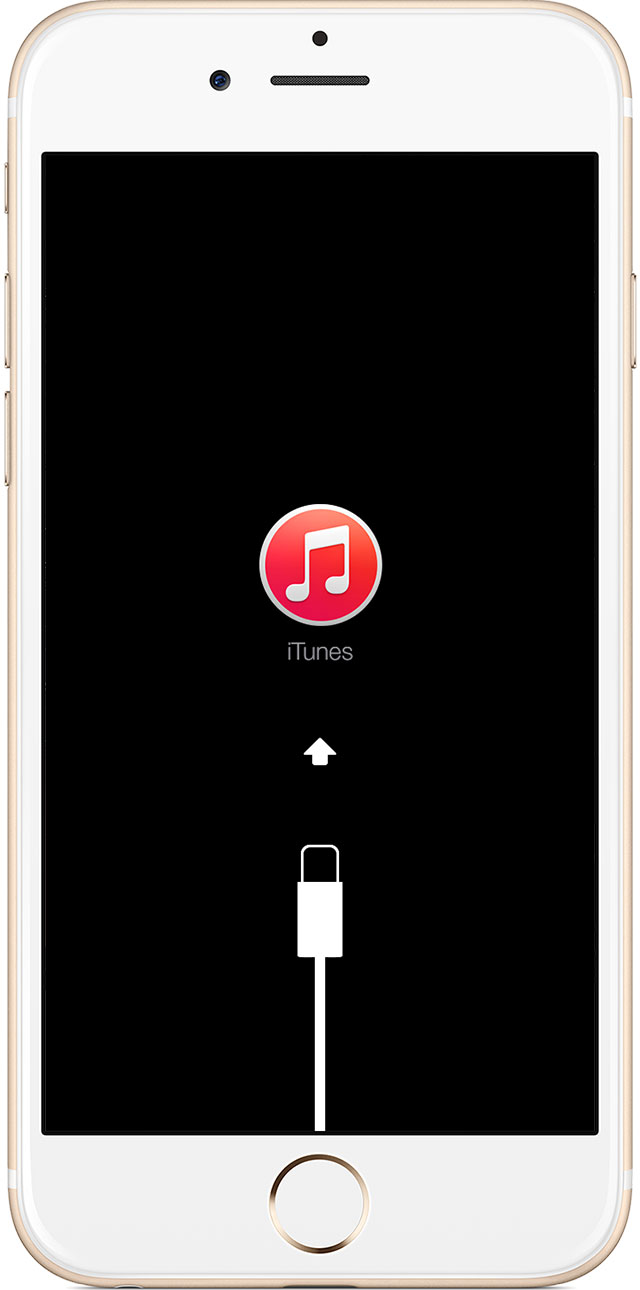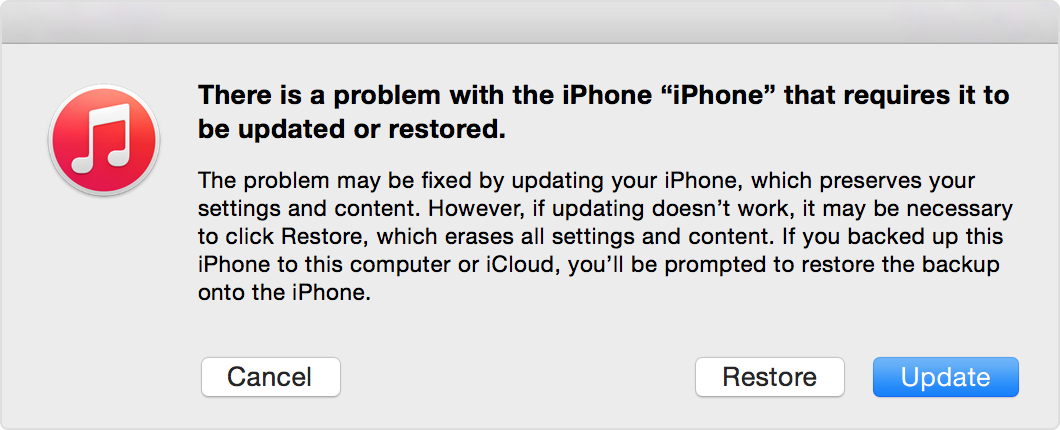iPhone 5 iOS 8.4.1 Battery Indicator Stuck
My iPhone 5 iOS 8.4.1 Battery Indicator Stuck after upgrading to the latest iOS. After I restart the phone, the correct battery level is shown but it gets stuck at that level again. Also the Phone will self restart after I restart it. Some times 2 or 3 times. When it is plugged in and charging, the level never changes. I only see the correct level after I restart the Phone. Any solutions out there? Any one else having this issue?
Jeff
iPhone 5, iOS 8.4.1