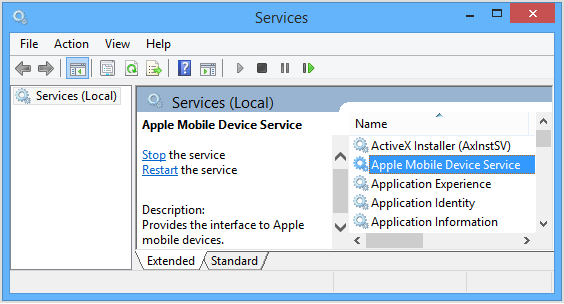ipod wont connect or sync to itunes/itunes wont connect to the apple store/apple mobile device software wont start
I'm having a lot of issues here and im hoping someone can help me out!
I discovered this issue a few weeks ago, when i tried to sync my ipod (5th generation touch) to my itunes and download songs. My ipod charges when it's plugged in. but itunes wont recognize that its plugged in. i looked online to see if anything could help, and it told me to restart everything and update itunes manually. I did that, but when i tried to update itunes manually it would give me the error message: "The iTunes update server could not be contacted. Please check your internet connection, or try again later." I really didn't understand why this was happening because my internet was working just fine.
After that i just uninstalled and re-installed itunes onto my computer but all of my issues remained. so i ran network connectivity, device connectivity, and device sync diagnostics on itunes. The network connectivity tests told me that a secure link to itunes store failed. everything else was okay. so i clicked "help" next to it and it told me i cant connect to itunes because im not connected to the internet. i decided to just carry on with the diagnostics and see what else was wrong.
Next, the device connectivity tests. everything was okay except the apple mobile device is not running. i looked for a solution online. Online, people messed around with "restart/stop" options. mine didnt have that. it only had "start" on it. so i clicked that and it still gave me "the apple mobile device service on local computer started and then stopped. some services stop automatically if they are not in use by other services or programs." so, i went online to see if there was a solution to THAT issue. people messed around with switching the startup options to automatic. my mobile device software is already on automatic. nothing is working.
Also, the ports part of the test told me "no ipod, iphone, or ipad found." And at last, the sync tests told me that no ipod, iphone, or ipad was found.
I've already tried 3 different chords and nothing changed, so its not the chord that's the issue. I tried uninstalling everything apple off of my PC and restarting it and re-installing everything; all my problems still remained. i've tried installing itunes on a different laptop (a slow old one) and my ipod connected there and everything was fine, so there's nothing wrong with my ipod. (i want this issue to be fixed on my laptop, so switching PC's completely is out of the question). i've tried connecting my itunes account to someone else's wifi at multiple different places, and all my problems still remained, which means that the issue is not with my internet provider/ home wifi access.
All of these issues happened at once, so i've been thinking that theyre all linked. my biggest issue that is running me in circles is the mobile device service. nothing ive done so far has helped at all! if you can, please help me, thank you. (my ipod is the ipod touch 5, and i use an ASUS laptop with windows 7.)
iPod touch, Windows 7