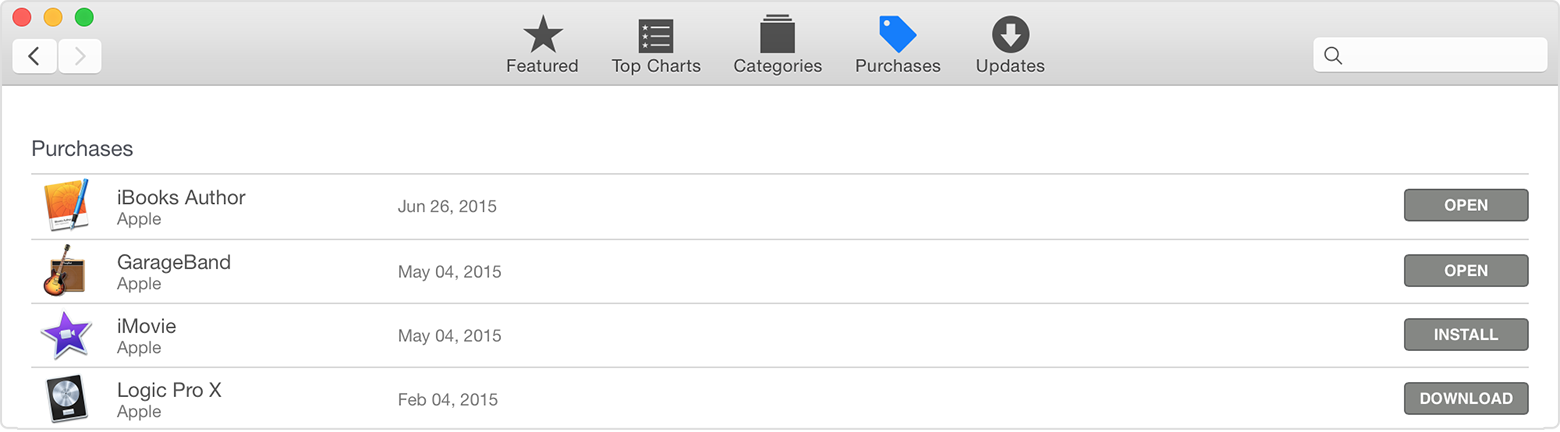Numbers asking to re-open the app again and again and never opening
Today, I pressed on the numbers icon in the dashboard. Then, it asked me to re-open the app again. I re-opened the app again and it asked me the same thing " re-open ."
So I uninstalled the app to see if the problem will be fixed. I opened the Mac AppStore and searched for Numbers app. Then I found that I need to pay $9.99.
I already know that if you have a paid app and installed it again it will be for free.
Now my question:
1. How to solve the re-open problem of the app? So I can solve it if it encounter me again in future.
2. Why is installing numbers again with $9.99? As it is usually free if you have the app already.
And thanks...