Hi Sean,
"oh I just removed the decimals in the data format section."
Reformatting a number to not DISPLAY the digits after the decimal does not change the value of that number. If you use it in further calculations, that value, not the displayed value, is what is used in those calculations.
There are two functions that will adjust the value (not just the format) of a calculation result to fit your needs.
CEILING has already been mentioned. The other is ROUNDUP. Here's a sample.
Column A contains a seed number. Column B contains the result of a calculation using that number. The result is displayed to 15 places, the limit of displayed precision for calculations in Numbers, but is actually stored to a slightly finer precision.
Columns C and D show the results of applying CEILING or ROUNDUP to the number in column B.
Formulas:
B2: =CEILING(B,1)
The "1" here means 'take it up to the nearest multiple of 1'
C2: =ROUNDUP(B,0)
The "0" here means 'round it up to the nearest value with no significant digets after the decimal.'
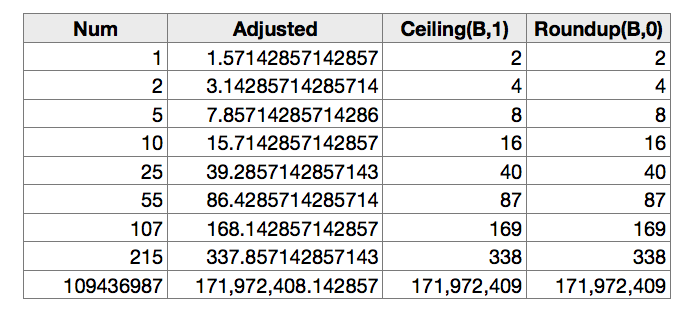
Note that no special formatting has been applied to columns C and D.
Regards,
Barry