If you are talking about your phone and the Music app, I just played around a bit with mine and here's what i found:
Click on "My Music" and at the top of the screen just under the Recently Added Album artwork, you will see a category in red letters:
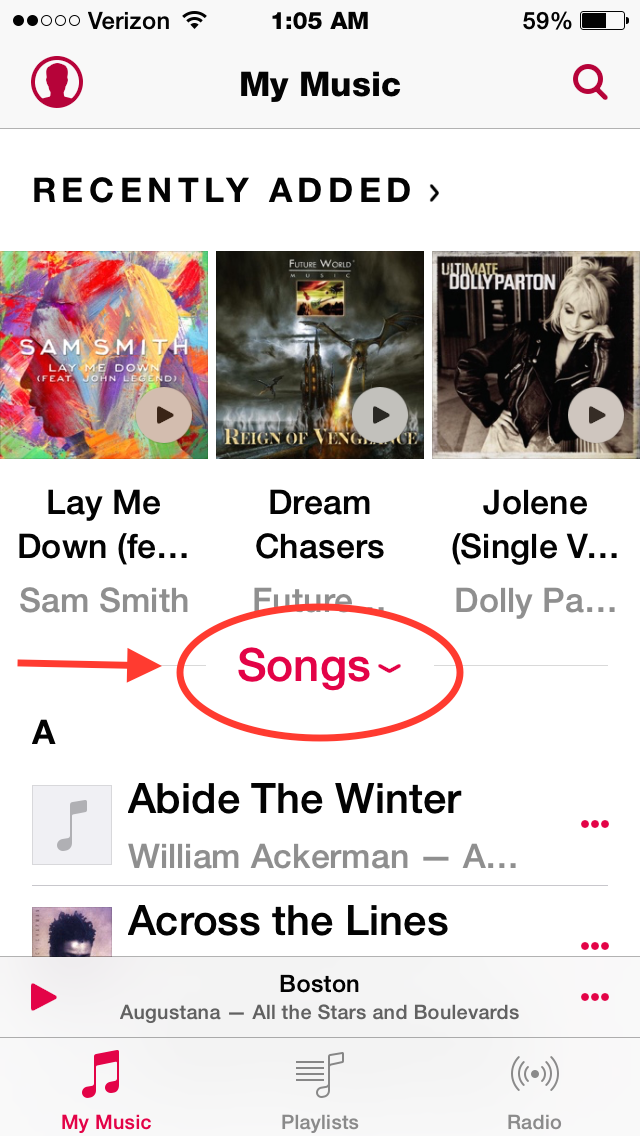
Click on it and then select Artists:
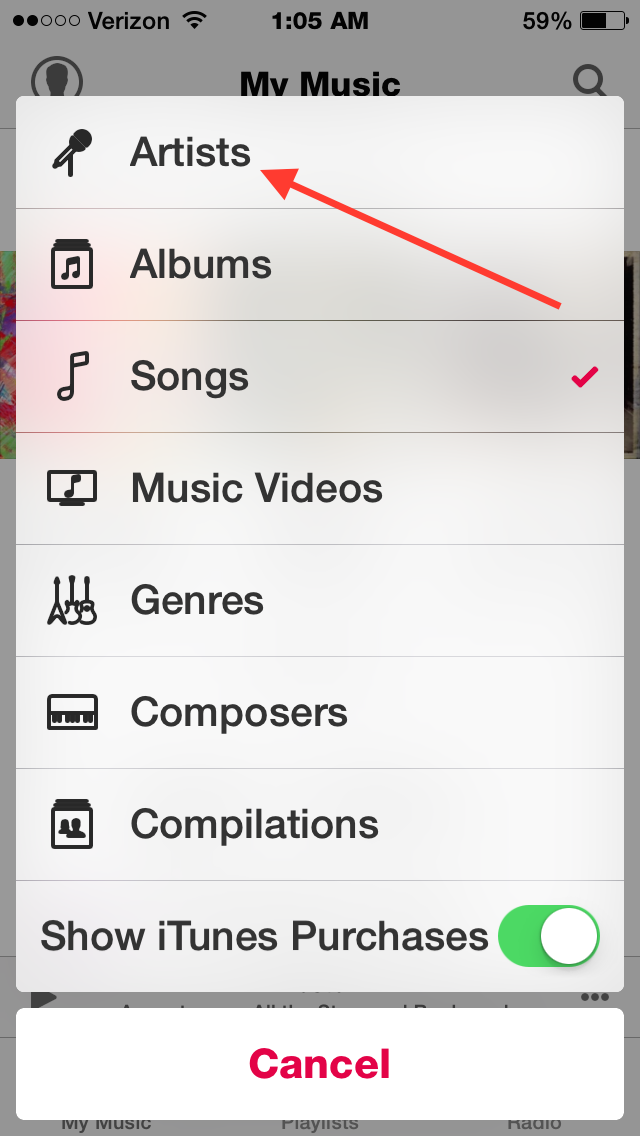
You will then see your Artists listed in alphabetical order First Name, Last Name or Band name, etc.:
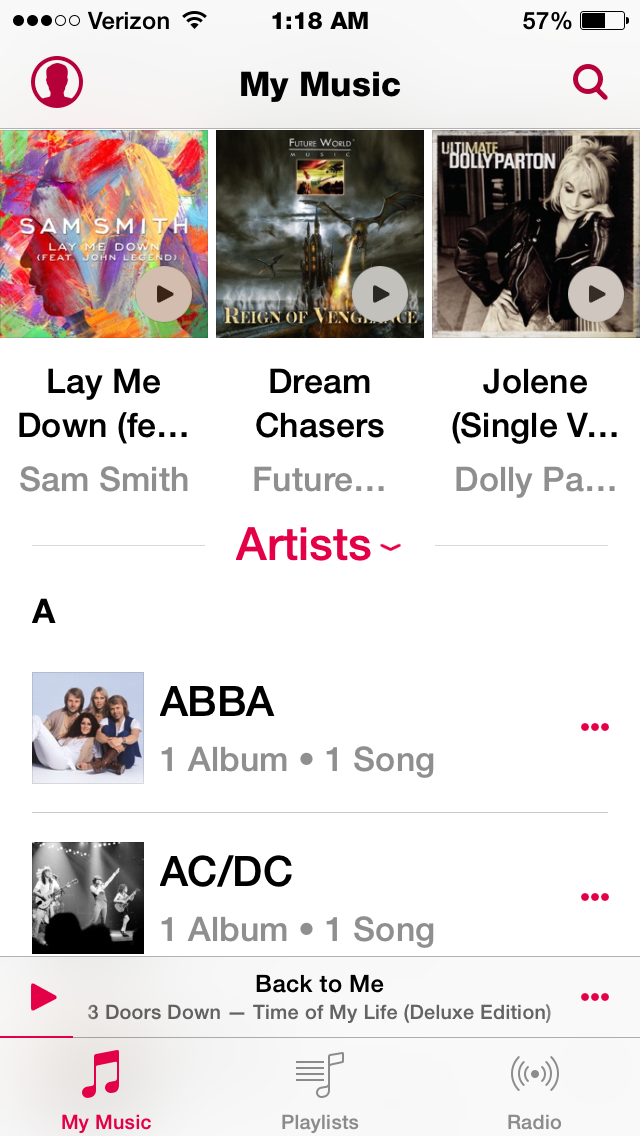
Now, go to the Artist you want and click on the three dots, then in the window, click on "Add to Up Next" and you will see a little "Added" confirmation on the screen for a moment:
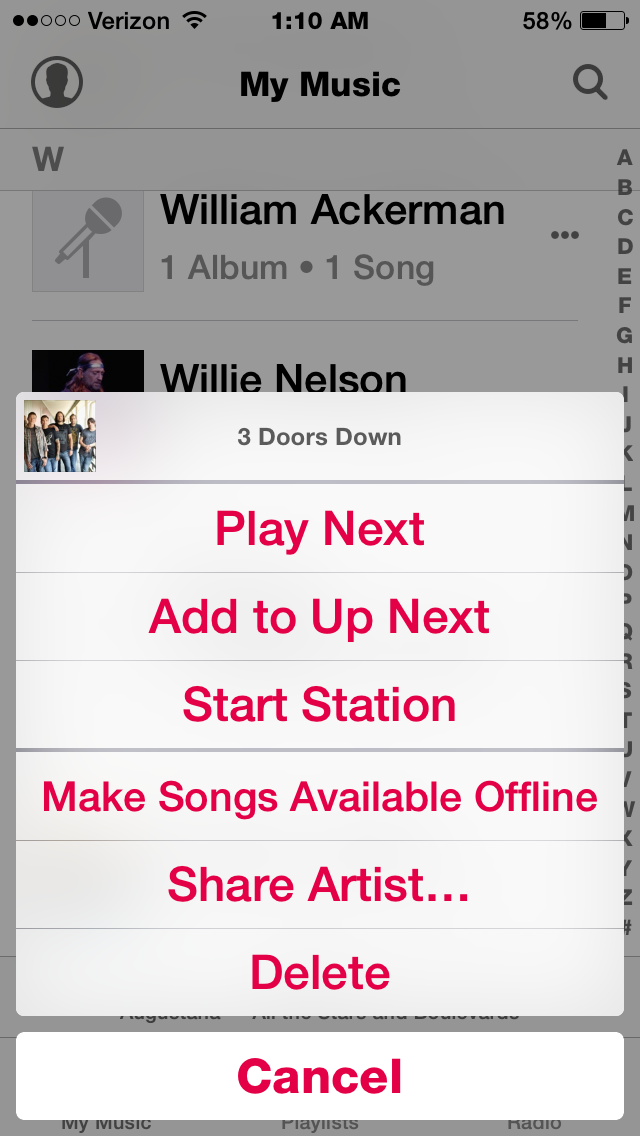
Now, at the very bottom of the display right above the selection bar at the bottom, you will see what is currently in your queue to play:
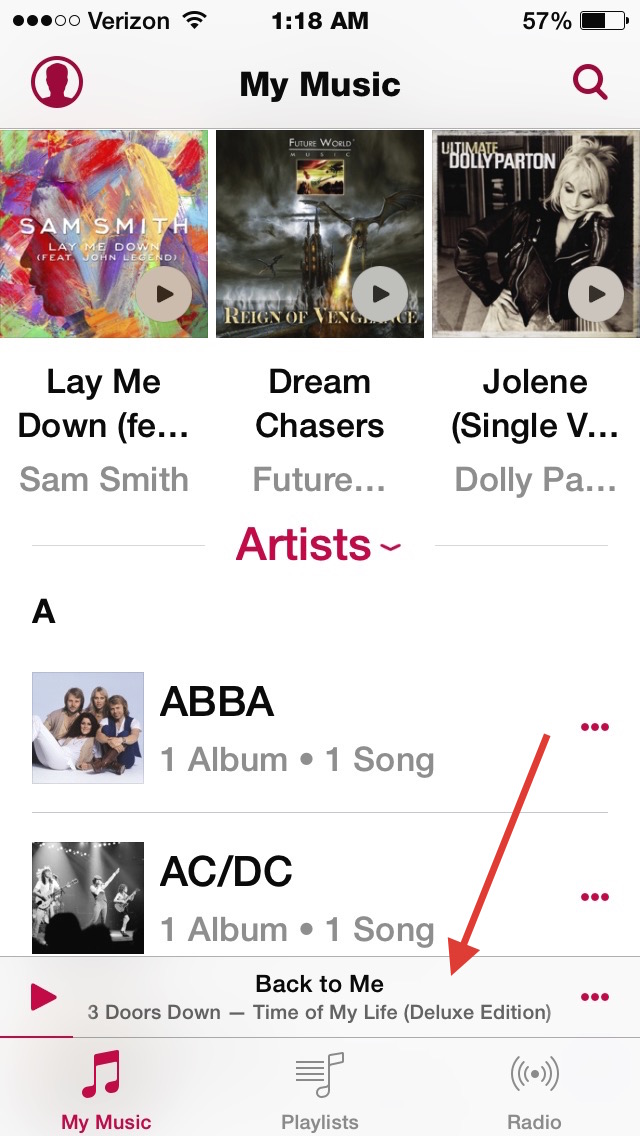
Touch the area where the song title is displayed and slide up, and you will see the screen you are used to seeing when you played music before with the Shuffle and Repeat options. Tap on the lines to the right of the "Next Track" button:

You will then see your Up Next List:
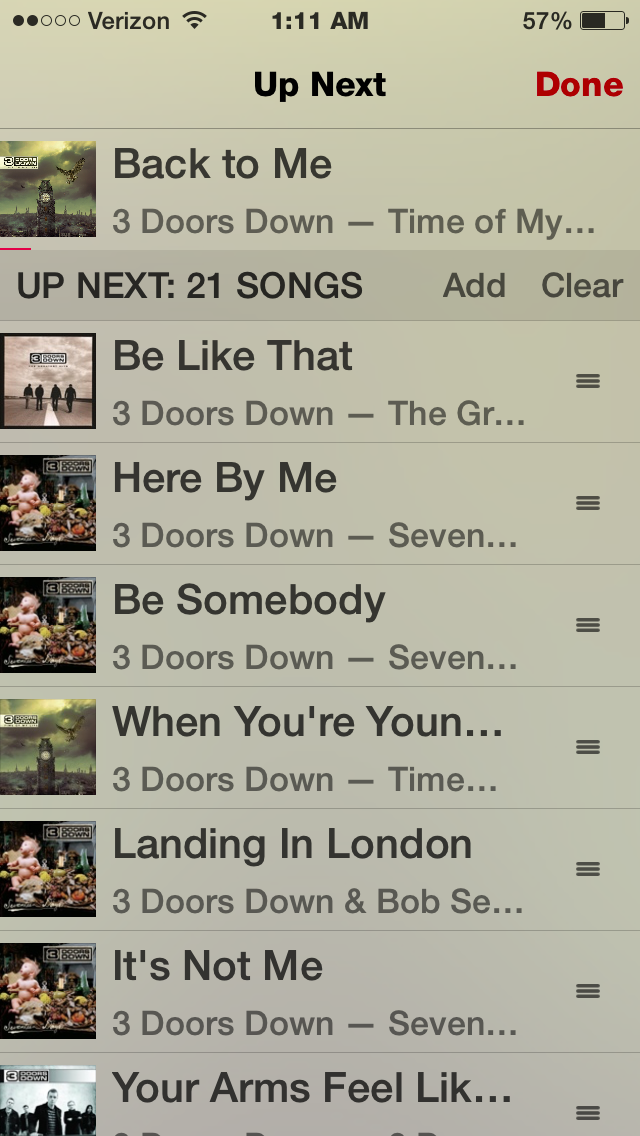
As you can see above, the 22 songs that I have for the Artist 3 Doors Down are now queued up to play. That is all that will play unless I go back and add additional Songs, Artists, or Albums to my Up Next list. Click on Done to go back to the Album screen with the Shuffle/Repeat controls, and slide down on the Album to go back to the My Music view.
Seems like a lot of steps, but once you do it a couple of times, you will see that it is quick and easy!
Cheers,
GB