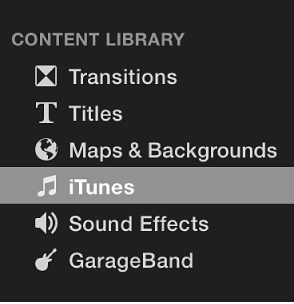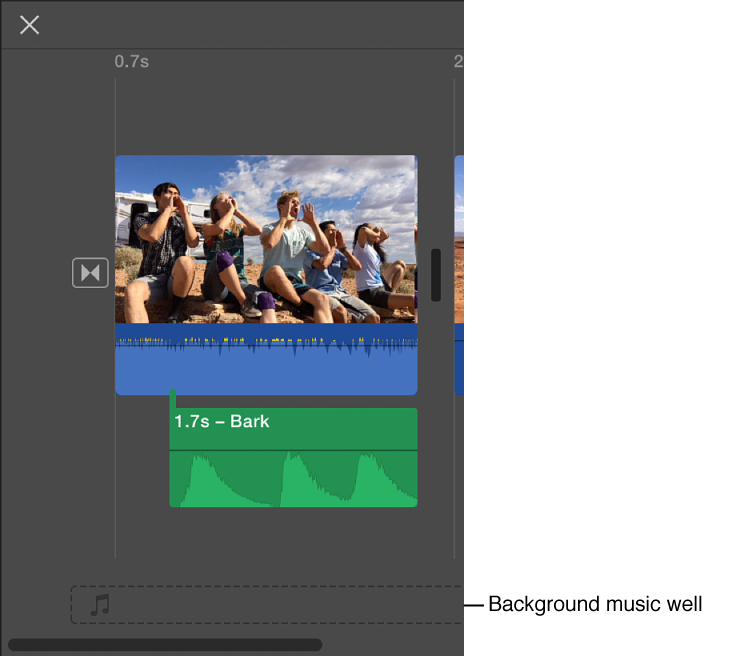How do i add background music on iMovie 10.0.7?
Hi! i am having problems putting on background music on this version of iMovie as there is no side bar on the left as the previous versions nor can i overlap the track and the video in this software. Please help!
MacBook Pro (Retina, 13-inch, Mid 2014), OS X Yosemite (10.10.2)